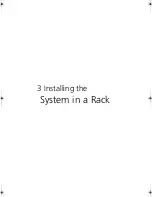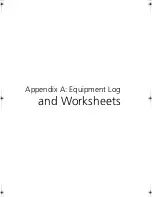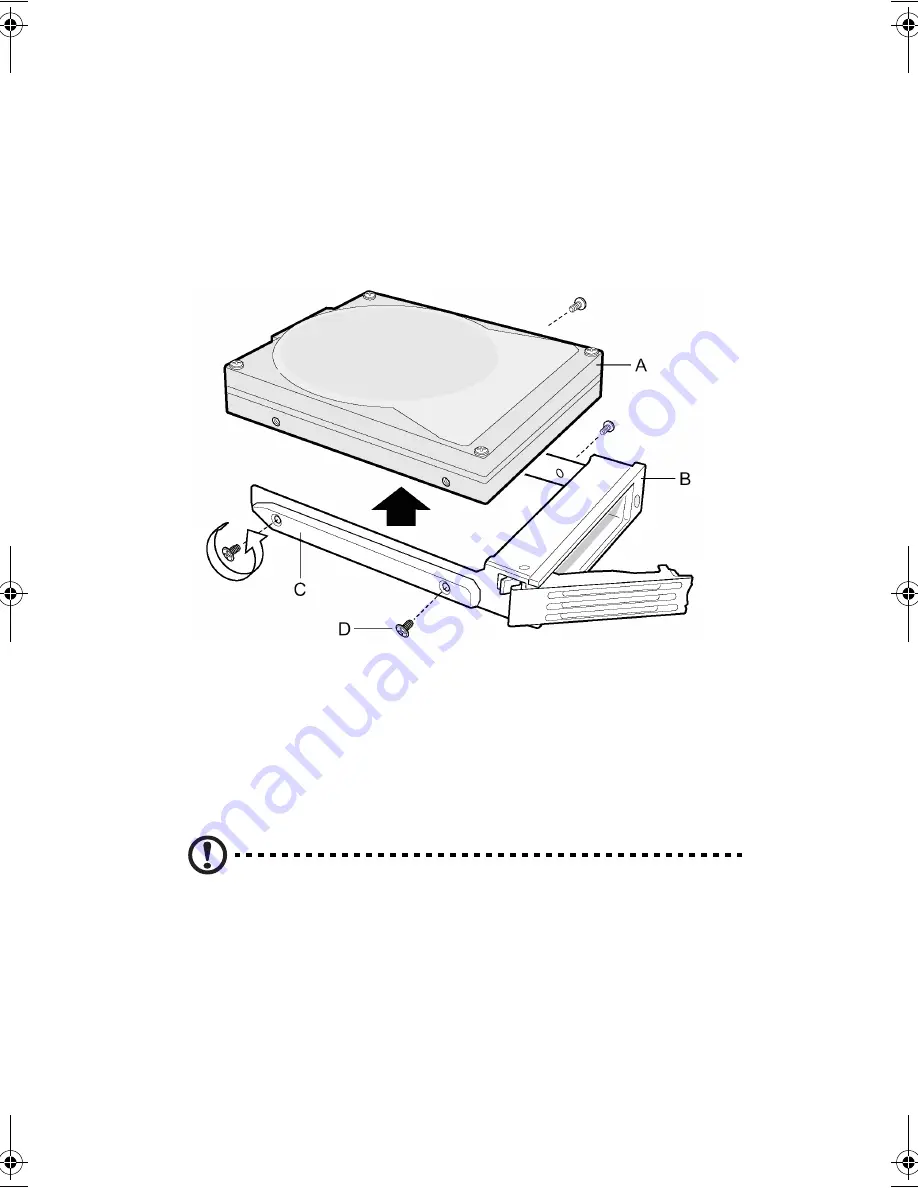
4 Working Inside Your Server
52
5
Remove the hard drive from the carrier (A) by removing the four
screws (D) from the slide track (C). Lift the drive out of the carrier
(B).
6
Remove the new hard drive from its wrapper and place it on an
anti-static surface.
7
Set any jumpers and/or switches on the drive according to the
drive manufacturer’s instructions.
8
Install the new drive in the carrier and the carrier/drive into the
drive bay (see “Installing a Hard Drive” on page 37).
9
Reinstall a carrier/air baffle in any bays where you are not
reinstalling a carrier/drive.
Replacing a DVD/CD-ROM drive/FDD Module
CAUTION:
A DVD/CD-ROM drive/FDD module is NOT hot
swappable. Before replacing it, you must first take the server out
of service, turn off all peripheral devices connected to the system,
turn off the system by pressing the power button, and unplug the
AC power cord from the system or wall outlet.
1
Remove the bezel from the front of the chassis.
2
Rotate the handle bar (A) up about ¼-inch (6-mm) to unlatch the
module from the bay.
AR700-e.book Page 52 Tuesday, September 10, 2002 2:31 PM
Содержание Altos R700 Series
Страница 1: ...Altos R700 Chassis Subassembly Product guide...
Страница 9: ...1 Chassis Description...
Страница 22: ...1 Chassis Description 14...
Страница 23: ...2 Assembling the System...
Страница 51: ...3 Installing the System in a Rack...
Страница 54: ...3 Installing the System in a Rack 46...
Страница 55: ...4 Working Inside Your Server...
Страница 75: ...Appendix A Equipment Log and Worksheets...
Страница 77: ...69 DAT TApe Drive Item Manufacturer Name and Model Name Serial Number Date Installed...