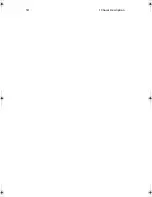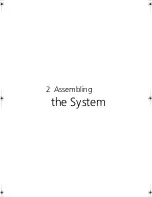2 Assembling the System
20
3. Label and disconnect all peripheral cables and all
telecommunication lines connected to I/O connectors or
ports on the back of the chassis.
4. Provide some electrostatic discharge (ESD) protection by
wearing an antistatic wrist strap attached to chassis
ground—any unpainted metal surface—when handling
components.
Warning: The power button on the front panel DOES NOT
turn off the AC power. To disconnect power from the
server, you must unplug all AC power cords from the wall
outlet or the chassis.
Warning: Hazardous electrical conditions may be present
on power, telephone, and communication cables. Turn off
the server and disconnect the power cords,
telecommunications systems, networks, and modems
attached to the server before opening it. Otherwise,
personal injury or equipment damage can result.
Warning: Do not open the power supply. Hazardous
voltage, current and energy levels are present inside the
power supply. Refer servicing of the power supply to
qualified technical service personnel.
AR700-e.book Page 20 Tuesday, September 10, 2002 2:31 PM
Содержание Altos R700 Series
Страница 1: ...Altos R700 Chassis Subassembly Product guide...
Страница 9: ...1 Chassis Description...
Страница 22: ...1 Chassis Description 14...
Страница 23: ...2 Assembling the System...
Страница 51: ...3 Installing the System in a Rack...
Страница 54: ...3 Installing the System in a Rack 46...
Страница 55: ...4 Working Inside Your Server...
Страница 75: ...Appendix A Equipment Log and Worksheets...
Страница 77: ...69 DAT TApe Drive Item Manufacturer Name and Model Name Serial Number Date Installed...