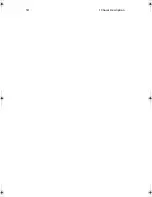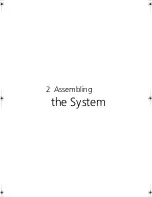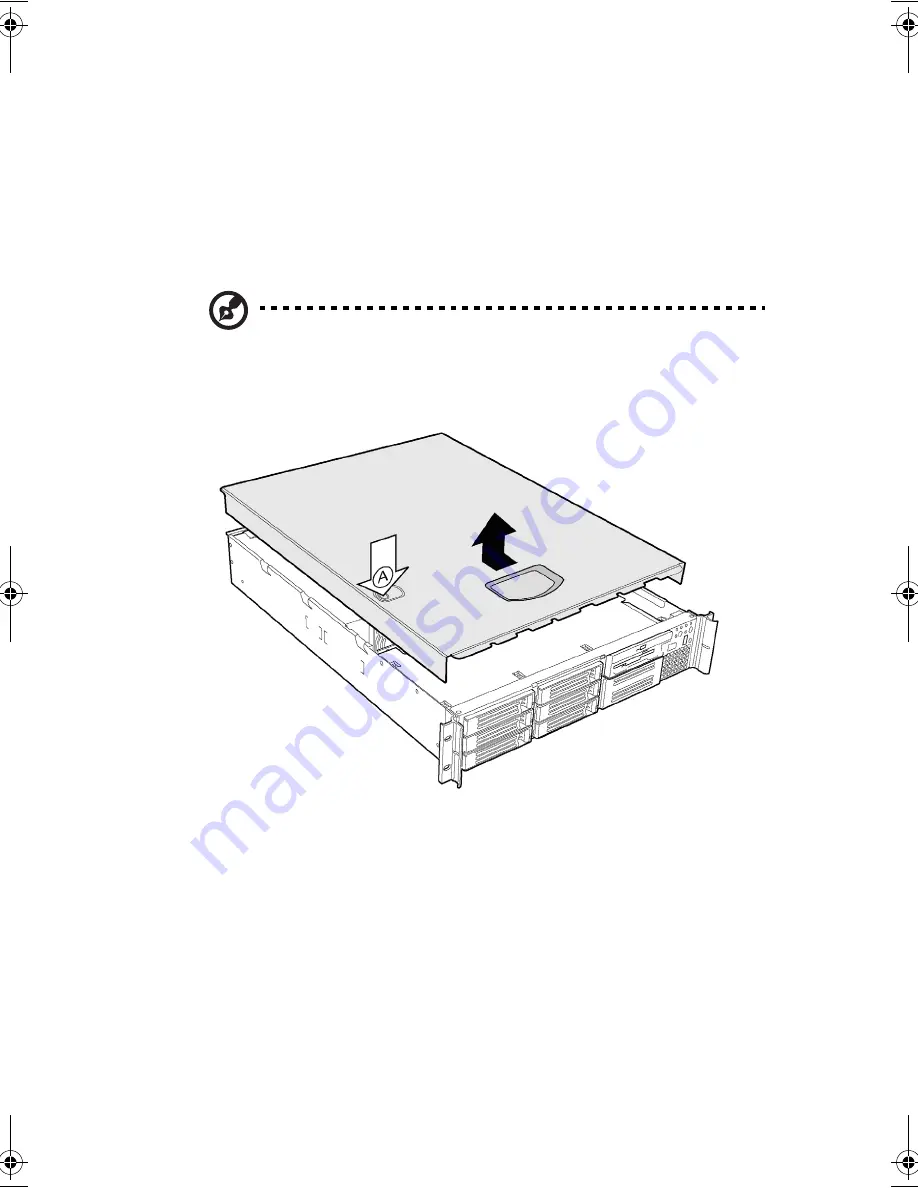
21
Installing System Components
Remove the Cover
1
While pressing the blue latch button (A) with your left thumb,
slide the top cover back using the heel of your right hand on the
blue pad.
Note
: A non-skid surface or a stop behind the chassis may be
needed if attempting to remove the top cover on a flat surface.
2
Set the cover aside and away from the immediate work area.
AR700-e.book Page 21 Tuesday, September 10, 2002 2:31 PM
Содержание Altos R700 Series
Страница 1: ...Altos R700 Chassis Subassembly Product guide...
Страница 9: ...1 Chassis Description...
Страница 22: ...1 Chassis Description 14...
Страница 23: ...2 Assembling the System...
Страница 51: ...3 Installing the System in a Rack...
Страница 54: ...3 Installing the System in a Rack 46...
Страница 55: ...4 Working Inside Your Server...
Страница 75: ...Appendix A Equipment Log and Worksheets...
Страница 77: ...69 DAT TApe Drive Item Manufacturer Name and Model Name Serial Number Date Installed...