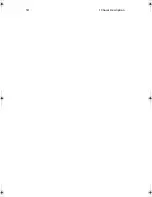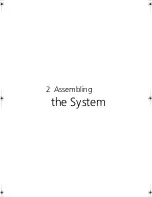23
3
Discard the protective blocks.
Remove the Fan module
1
Lift the processor duct out of the chassis.
2
If it is installed, remove the 100-pin flex circuit.
3
At the end of the fan module closest to the chassis centerline, push
on the tab to release it from the chassis (A).
4
While pushing on the tab, lift up on the module to clear the
retention stub.
5
Slide the module towards the power supply until it comes free.
AR700-e.book Page 23 Tuesday, September 10, 2002 2:31 PM
Содержание Altos R700 Series
Страница 1: ...Altos R700 Chassis Subassembly Product guide...
Страница 9: ...1 Chassis Description...
Страница 22: ...1 Chassis Description 14...
Страница 23: ...2 Assembling the System...
Страница 51: ...3 Installing the System in a Rack...
Страница 54: ...3 Installing the System in a Rack 46...
Страница 55: ...4 Working Inside Your Server...
Страница 75: ...Appendix A Equipment Log and Worksheets...
Страница 77: ...69 DAT TApe Drive Item Manufacturer Name and Model Name Serial Number Date Installed...