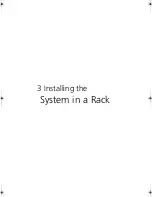51
Replacing Components
Replacing a Hard Drive
CAUTION
: To allow proper airflow and cooling during operation,
all drive bays must contain either a carrier/drive or a carrier with
air baffle installed.
1
Before removing the cover to work inside the system, observe the
safety guidelines on page 48.
2
Remove the bezel from the front of the chassis.
3
Pull the retention lever (A) toward you until the tab end (B) of the
lever is free of the housing slot (C).
4
Pull the carrier/drive forward and out of the drive bay.
AR700-e.book Page 51 Tuesday, September 10, 2002 2:31 PM
Содержание Altos R700 Series
Страница 1: ...Altos R700 Chassis Subassembly Product guide...
Страница 9: ...1 Chassis Description...
Страница 22: ...1 Chassis Description 14...
Страница 23: ...2 Assembling the System...
Страница 51: ...3 Installing the System in a Rack...
Страница 54: ...3 Installing the System in a Rack 46...
Страница 55: ...4 Working Inside Your Server...
Страница 75: ...Appendix A Equipment Log and Worksheets...
Страница 77: ...69 DAT TApe Drive Item Manufacturer Name and Model Name Serial Number Date Installed...