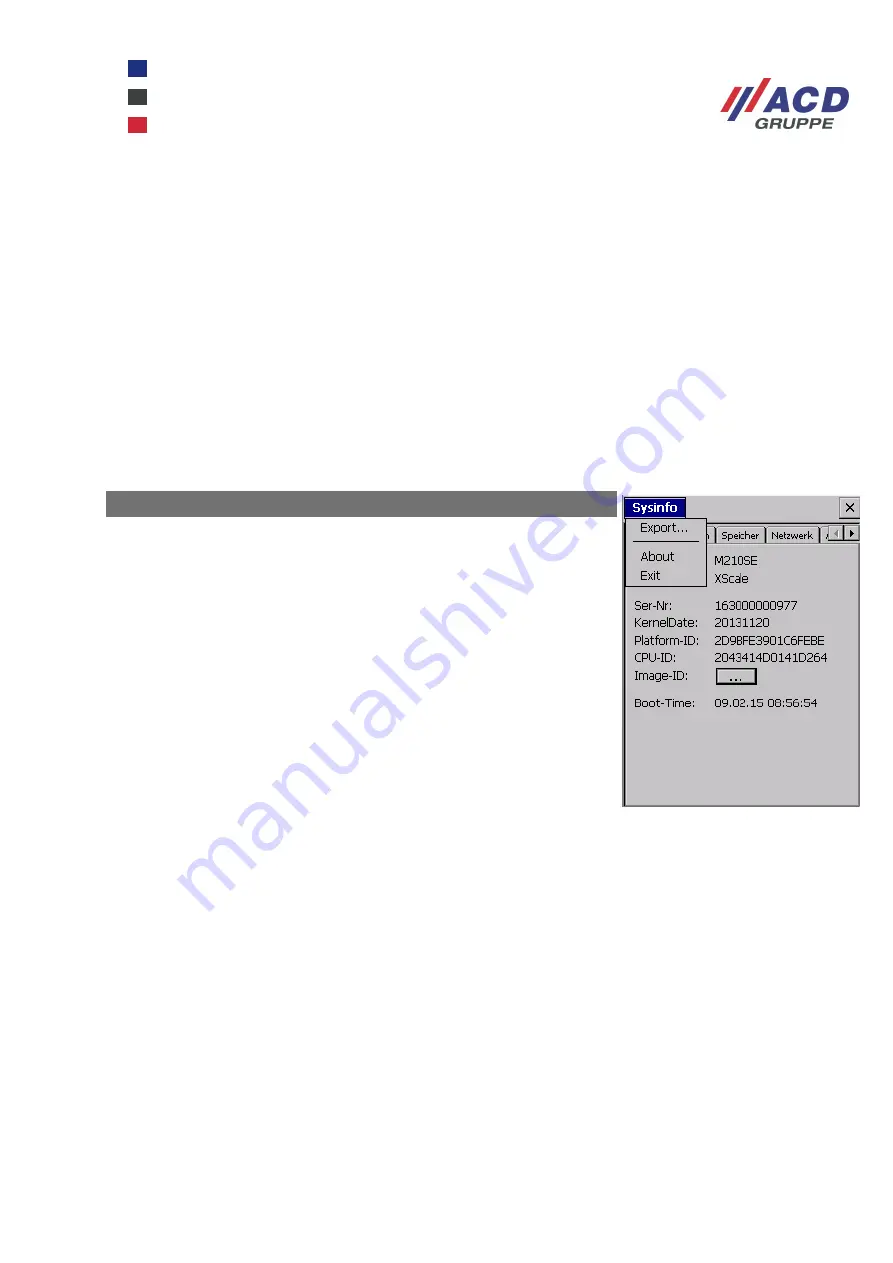
WinCEGeräte_Handbuch_Administration_v2 00_en
78 / 84
3.11 Creating a Sysinfo protocol file
A system protocol could be requested for reports that are to be sent to ACD. It contains all information in a
type of protocol file to record the device and its configuration. This chapter focuses on how to create a
protocol file on the device.
Note: no specific customer data is recorded in the protocol.
The protocol file is created with the Sysinfo application which is launched by clicking
Start / Programs / ACD. There are two ways to create the protocol file:
•
In the application menu (command bar), click the Export option (see Fig. 5) to automatically generate the
protocol. The protocol file can be saved at any storage location entered in a dialogue box. The protocol
is generated with all parameters, no other options are available.
•
Transfer parameters can be used to extend/restrict the scope of the protocol file. The appropriate
parameters are defined in Table 5.
Parameters
Description
Screenshot Sysinfo
-f <FILE NAME>
Sysinfo protocol file path.
The path can contain the following wild card
characters that are then replaced accordingly:
[s] -
Wildcard characters for the device's serial
number
[t] -
Wildcard characters for the current time
stamp (YYMMDDhhmmss)
-a
Only write information on the ACD files (EXE and
DLL) in the protocol file
-l
-s
Create protocol file with all information.
The complete file system is searched for EXE and
DLL files
(otherwise only "\flashdisk\drivers“).
A "small footprint" Sysinfo file is generated containing
all the information required for a diagnosis.
Examples:
Sysinfo –f Sysinfo_[s].txt –l
> Sysinfo_S12345678.txt
Sysinfo –f Sysinfo_[t].txt –a
> Sysinfo_T080528165010.txt
Sysinfo –f Sysinfo_[s]_[t].txt –s
> Sysinfo_S12345678_T080528165010.txt
Tab. 5: Transfer parameter definition for Sysinfo program





















