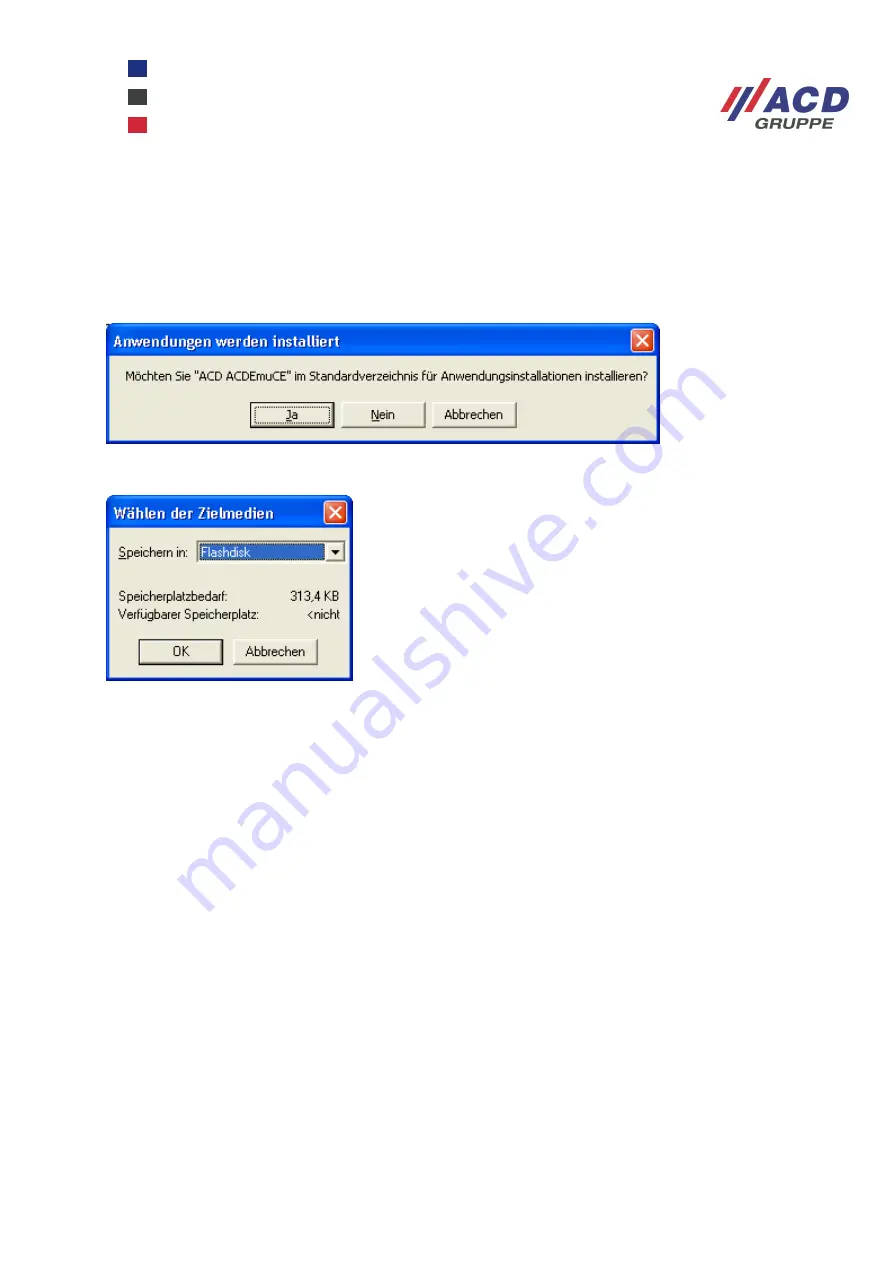
WinCEGeräte_Handbuch_Administration_v2 00_en
76 / 84
3.8.3 Installation from PC via ActiveSync
An exchange ActiveSync connection is set up between the Windows CE device and the PC.
An installation program (e.g. Setup.exe) is used to automatically copy an installation file (CAB file) to the
Windows CE device from where the installation is launched.
The following prompt will appear on the PC:
Flashdisk is usually defined as the target storage media.
Click the OK button to upload the CAB file onto the device.
The CAB file installation then starts and a dialogue box appears to select the installation folder. Other
dialogue boxes could appear during the installation which usually only have to be confirmed without any
changes required.
Once the installation is complete, the CAB file is deleted automatically.
For reasons of precaution, registry should be saved persistently after the installation.
3.9 Creating a permanent link on the desktop
A link is created in a similar way to on a desktop Windows system. Highlight the file and go to File/Send
To/Desktop as Shortcut to create a link on the desktop.























