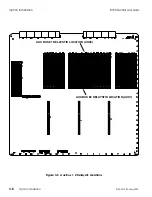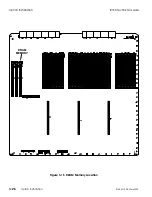STEP 2:
See Figure 3-10, on the previous page, to locate the
Framestore sub-board (J7 and surrounding shaded area).
Note the orientation notch in J7 and orient the Framestore
sub-board to match. Seat the sub-board on the connector and
press gently but firmly directly over the connector area so as
not to unduly flex the Switcher board. Fix the standoff
fastening screws to secure the sub-board. Use the Accom
supplied tool to reseat the Switcher board in the 8150 Signal
Chassis.
STEP 3:
Power up the Signal Chassis. Select Framestore 1 as the source
for the program or preview outputs, and select a video source
as the input to Framestore 1. See the Operations Manual for
more information. Verify that you can freeze the selected
video in Framestore 1.
STEP 4:
Repeat the above step for Framestore 2.
Option Installation
8150 Technical Guide
3-18
Option Installation
9100-0212-04 - May 2000
Содержание ASWR8150
Страница 12: ...Table of Contents 8150 Technical Guide X Contents 9100 0212 04 May 2000...
Страница 39: ......
Страница 80: ...Control Panel Connector Detail 8150 Technical Guide 2 40 Installation 9100 0212 04 May 2000...
Страница 109: ...Option Installation 8150 Technical Guide 3 30 Option Installation 9100 0212 04 May 2000...
Страница 236: ...8150 Partial Parts List 8150 Technical Guide A 6 Appendix 9100 0212 04 May 2000...