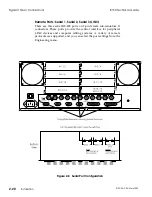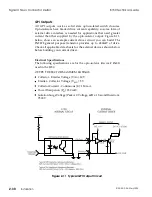Troubleshooting Hints
If the Control Panel does not appear to have control of the Signal Chassis,
check the
ACQUIRE
button LED to verify that it is on. If not, press
ACQUIRE
once to regain control. If it is part of a multiple Control Panel
system, check the other Control Panels to see if one is acquired.
If the
ACQUIRE
LED is lit but you still have no control over the Signal
Chassis, press the RESET button on the rear connector panel of the
Control Panel to reboot it. If, after a reboot, there is still no
communication, follow the steps outlined in the Control Panel menu
display:
STEP 1:
Press a menu button to refresh the menu display.
STEP 2:
Check the cable connection between the Signal Chassis and
the Control Panel.
STEP 3:
Check that the Signal Chassis is powered up.
STEP 4:
Reboot the Signal Chassis by pressing the Switcher board
reset button.
8150 Technical Guide
Using Multiple Control Panels
9100-0212-04 - May 2000
Installation
2-25
Содержание ASWR8150
Страница 12: ...Table of Contents 8150 Technical Guide X Contents 9100 0212 04 May 2000...
Страница 39: ......
Страница 80: ...Control Panel Connector Detail 8150 Technical Guide 2 40 Installation 9100 0212 04 May 2000...
Страница 109: ...Option Installation 8150 Technical Guide 3 30 Option Installation 9100 0212 04 May 2000...
Страница 236: ...8150 Partial Parts List 8150 Technical Guide A 6 Appendix 9100 0212 04 May 2000...