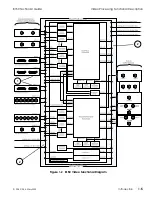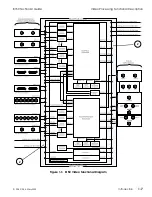Current Selection .....................................................5-29
Name ..........................................................................5-29
Input Assign Submenu .................................................5-30
Assigning Sources to Crosspoints .........................5-30
User Keys & Miscellaneous Submenu ........................5-31
Recording a Macro ...................................................5-31
Auto Menus...............................................................5-32
MENU UNDO Key ..................................................5-32
GPIs Submenu ................................................................5-34
Assign GPIs ...............................................................5-34
Input GPI Functions.................................................5-34
Using the A/B Side (Front/Back) Switch
Function ....................................................................5-36
Using GPI Outputs...................................................5-40
Remote Port Enables Submenu ....................................5-42
Port 1...........................................................................5-42
Port 2...........................................................................5-42
Port 3...........................................................................5-42
GPIs.............................................................................5-42
GPOs...........................................................................5-42
Preview Monitor Overlays Submenu .........................5-43
Safe Action.................................................................5-43
Grid Overlay .............................................................5-43
Overlay Color............................................................5-43
Reference Lines .........................................................5-44
Cursor.........................................................................5-44
Cursor & Ref Line Color..........................................5-44
Disk Drive Operations................................................. 5-45
Setting the Date and Time .............................................5-45
Formatting a Disk ...........................................................5-46
Creating Disk Subdirectories ........................................5-47
Saving Files to Disk.........................................................5-47
Recalling Files from Disk ...............................................5-50
Deleting Files from Disk ................................................5-51
Adding Comments to a Disk File .................................5-52
Showing Disk File Comments.......................................5-52
Saving Multiple Disk Files with One Command.......5-53
Recalling Multiple Disk Files with One Command ..5-54
8150 Technical Guide
Table of Contents
9100-0212-04 - May 2000
Contents
VII
Содержание ASWR8150
Страница 12: ...Table of Contents 8150 Technical Guide X Contents 9100 0212 04 May 2000...
Страница 39: ......
Страница 80: ...Control Panel Connector Detail 8150 Technical Guide 2 40 Installation 9100 0212 04 May 2000...
Страница 109: ...Option Installation 8150 Technical Guide 3 30 Option Installation 9100 0212 04 May 2000...
Страница 236: ...8150 Partial Parts List 8150 Technical Guide A 6 Appendix 9100 0212 04 May 2000...