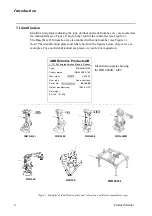Description
6
Product Specification IRB 6400R M99/BaseWare OS 3.2
2.2 Safety/Standards
The robot complies fully with the health and safety standards specified in the EEC’s
Machinery Directives. For other safety standards, see chapter 3.2 on page 21.
The robot is designed with absolute safety in mind. It has a dedicated safety system
based on a two-channel circuit which is monitored continuously. If any component
fails, the electrical power supplied to the motors shuts off and the brakes engage.
Safety category 3
Malfunction of a single component, such as a sticking relay, will be detected at the next
MOTOR OFF/MOTOR ON operation. MOTOR ON is then prevented and the faulty
section is indicated. This complies with category 3 of EN 954-1, Safety of machinery -
safety related parts of control systems - Part 1.
Selecting the operating mode
The robot can be operated either manually or automatically. In manual mode, the robot
can only be operated via the teach pendant, i.e. not by any external equipment.
Reduced speed
In manual mode, the speed is limited to a maximum of 250 mm/s (600 inch/min.).
The speed limitation applies not only to the TCP (Tool Centre point), but to all parts of
the robot. It is also possible to monitor the speed of equipment mounted on the robot.
Three position enabling device
The enabling device on the teach pendant must be used to move the robot when in
manual mode. The enabling device consists of a switch with three positions, meaning
that all robot movements stop when either the enabling device is pushed fully in, or
when it is released completely. This makes the robot safer to operate.
Safe manual movement
The robot is moved using a joystick instead of the operator having to look at the teach
pendant to find the right key.
Over-speed protection
The speed of the robot is monitored by two independent computers.
Emergency stop
There is one emergency stop push button on the controller and another on the teach
pendant. Additional emergency stop buttons can be connected to the robot’s safety
chain circuit.
Safeguarded space stop
The robot has a number of electrical inputs which can be used to connect external safety
equipment, such as safety gates and light curtains. This allows the robot’s safety
functions to be activated both by peripheral equipment and by the robot itself.
Delayed safeguarded space stop
A delayed stop gives a smooth stop. The robot stops in the same way as at a normal
program stop with no deviation from the programmed path. After approx. 1 second the
power supplied to the motors shuts off.
Collision detection
In case an unexpected mechanical disturbance like a collision, electrode stik etc
appears, the robot will stop and slightly back off from its stop position.
Содержание IRB 6400R
Страница 4: ...Description 20 Product Specification IRB 1400 M97A BaseWare OS 3 0 ...
Страница 6: ...Introduction 2 Product Manual ...
Страница 10: ...Introduction 6 Product Manual ...
Страница 12: ...Product Specification IRB 6400R 2 Product Specification IRB 6400R M99 BaseWare OS 3 2 ...
Страница 78: ...Accessories 68 Product Specification IRB 6400R M99 BaseWare OS 3 2 ...
Страница 80: ...Product Specification RobotWare 2 Product Specification RobotWare for BaseWare OS 3 2 ...
Страница 82: ...Introduction 4 Product Specification RobotWare for BaseWare OS 3 2 ...
Страница 104: ...Interbus S 3 2 26 Product Specification RobotWare for BaseWare OS 3 2 ...
Страница 110: ...I O Plus 3 2 32 Product Specification RobotWare for BaseWare OS 3 2 ...
Страница 128: ...PalletWare 50 Product Specification RobotWare for BaseWare OS 3 2 ...
Страница 132: ...Safety 2 Product Manual ...
Страница 148: ...System Description CONTENTS Page 2 Product Manual ...
Страница 158: ...Structure System Description 12 Product Manual ...
Страница 160: ...Computer System System Description 14 Product Manual ...
Страница 164: ...I O System System Description 18 Product Manual ...
Страница 168: ...Safety System System Description 22 Product Manual ...
Страница 170: ...External Axes System Description 24 Product Manual ...
Страница 174: ...Installation and Commissioning CONTENTS Page 4 Product Manual IRB 6400R ...
Страница 193: ...Installation and Commissioning On Site Installation Product Manual IRB 6400R 23 Figure 17 Cutting the cam Remove 90 30 ...
Страница 196: ...On Site Installation Installation and Commissioning 26 Product Manual IRB 6400R ...
Страница 270: ...Installing the Control Program Installation and Commissioning 100 Product Manual IRB 6400R ...
Страница 292: ...Maintenance CONTENTS Page 2 Product Manual IRB 6400R ...
Страница 299: ...Maintenance Product Manual IRB 6400R 9 Figure 4 Lubricating gearbox axis 1 4 3 1 2 ...
Страница 312: ...Troubleshooting Tools CONTENTS Page 2 Product Manual ...
Страница 350: ...Troubleshooting Tools 40 Product Manual ...
Страница 352: ...Fault tracing guide 2 Product Manual ...
Страница 362: ...Fault tracing guide 12 Product Manual ...
Страница 375: ...Motor units Repairs 12 Product Manual IRB 6400R ...
Страница 401: ...Arm System Repairs 38 Product Manual IRB 6400R ...
Страница 409: ...Cabling Repairs 46 Product Manual IRB 6400R ...
Страница 441: ...Special Tools List Repairs 80 Product Manual IRB 6400R ...
Страница 479: ...Part List and Spare Parts Product Manual IRB 6400R 38 ...
Страница 480: ...Part List and Spare Parts Product Manual IRB 6400R 39 ...
Страница 481: ...Part List and Spare Parts Product Manual IRB 6400R 40 ...