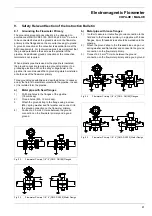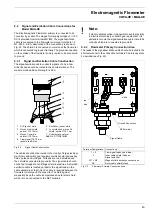30
Electromagnetic Flowmeter
COPA-XE / MAG-XE
I
Out
,
RAM (ASIC), NVRAM, EPROM (Program), EEPROM,
External EEPROM, Terminals P7/G2, Switch S201 (not
available for certified designs), Display, Pulse Output,
Terminals X1/G2, Simulation and Test Mode.
The function tests can be terminated by pressing C/CE.
Select I
Out
and press ENTER and enter the desired value in mA
(for HART-Protocol enter % values). Monitor the output value at
ter and - with a digital multimeter (mA range) or with the
process instrumentation.
Note:
No automatic return to process metering.
Terminate using C/CE key.
Select RAM (ASIC) and press ENTER. The converter
automatically tests the RAM and displays its diagnosis.
Select NVRAM and press ENTER. The converter
automatically tests the NVRAM and displays its diagnosis.
Select EPROM (Program) and press ENTER. The converter
automatically tests the EPROM and displays its diagnosis.
Select EEPROM and press ENTER. The converter
automatically tests the EEPROM and displays its diagnosis.
Select Alarm Contact and press ENTER. The alarm contact
can be toggled on and off using the STEP or DATA keys.
Monitor terminals P7 and G2 with an ohmmeter.
Select Terminals P7/G2 and press ENTER. The contact can
be toggled on and off using the STEP or DATA keys. Monitor
terminals P7 and G2 with an ohmmeter.
Select S201 and press ENTER. The status of switch S201
On/Off and the jumpers, BR 201 ... 5, are identified by a star *
for the “function selected" by the software when the Code
Number has been entered.
Select Pulse Output and press ENTER. A frequency of 1 Hz
with a 500 ms pulse width is applied to the pulse output.
Select Display and press ENTER. The converter writes the
numbers 0 to 9 and the letters A to F in the 1st and 2nd lines of
the display. Visually monitor for proper operation of the dot
matrix.
Terminal X1
Select External Zero Return and press ENTER. Apply a 24 V
DC voltage to terminals X1 and G2. Plus polarity to X1. The
converter indicates off/on.
Terminal X1
Select Totalizer Reset and press ENTER. Apply a 24 V DC
voltage to terminals X1 and G2. Plus polarity to X1.The
converter indicates On/Off.
Select **Simulation** and press ENTER. Use the STEP or
DATA key to turn simulation "on or off". When the simulation is
turned on, press C/CE to return to process metering. Any
desired flowrate value in steps of 1 % can be set using the
STEP (+) and DATA (-) keys. The output values correspond to
the values entered. The message **Simulation** is displayed in
the 2nd line alternately with the totalizer value. After completion
of the simulation program the parameter **Simulation** should
be turned off.
Test Mode
If the converter is to be checked with a simulator, the parameter
Test Mode must be turned "on".
Only for HART-Protocol:
HART-Command
In this test the commands addressed to this converter are
displayed.
4.18 Submenu "Empty Pipe Detector"
If the fluid level can drop below the electrodes at zero flow
then the function "Empty Pipe Detector" can be used to
automatically turn off all the output signals.
In the submenu "Empty Pipe Detector" all the parameters
required to set this function can be found.
4.18.1 Detector On/Off
Entry from table
The empty pipe detector option can be turned on and off using
the STEP and DATA keys.
When the detector is turned on and the converter does not
display the alarm message “Empty Pipe” when an empty pipe
condition exists, then it is necessary to adjust the detector for
the process conditions, i.e. adjustment made when the
flowmeter is full.
Select the parameter Adjust "Empty Pipe Detector".
Submenu
Empty Pipe Det.
Empty Pipe Det.
off
Содержание COPA-XE
Страница 4: ......
Страница 24: ...18 Electromagnetic Flowmeter COPA XE MAG XE ...