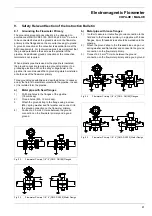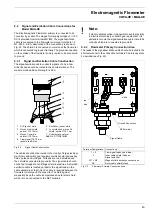28
Electromagnetic Flowmeter
COPA-XE / MAG-XE
4.14.2.2 External Totalizer Reset
Entry from table
The input contact X1/G2 can be utilized to reset the forward and
reverse flow totalizers and the overflow counters (not available
for Profibus).
4.14.2.3 External Totalizer Stop
When the input is activated the flow integration is halted and the
message “Totalizer Stop” is displayed instead of the totalizer
values. This function is not available for HART-Protocol.
4.14.2.4 No Function
Entry from table
The input contact is inactive when “No Function" has been
selected.
4.15 Submenu Current Output (not available
for Profibus DP or ASCII protocol)
The following parameters are set in the submenu Current
Output:
Current Output range and I
out
at Alarm.
For Profibus DP-Communication even though this menu is
displayed, it has no function because a current output is not
available.
4.15.1 Current Output Range
Entry from table
The current output ranges listed below can be selected using
the STEP and DATA keys. For HART-Protocol the current
output range is fixed at 4-20 mA and cannot be changed.
Current Output
0 - 20 mA
4 - 20 mA
0 - 10 mA
2 - 10 mA
0 - 5 mA
0 - 10, 10 - 20 mA
4 - 12, 12 - 20 mA
4.15.2 Iout at Alarm
Entry from table
During an error condition the contact output can be actuated by
the converter, an error message can be displayed and the
output current set to a fixed value. The values available for
selection are 3.8 mA, 0 % or 130 % of the selected current
range. For Error 3, Flowrate > 130 %, the current output is
always set to 130 % of the selected current output range.
Terminals X1/G2
Totalizer reset
Terminals X1/G2
ext. Total. Stop
Terminals X1/G2
No Function
Submenu
Current Output
Current Output
0 - 20 mA
I
out
at Alarm
130 %
Содержание COPA-XE
Страница 4: ......
Страница 24: ...18 Electromagnetic Flowmeter COPA XE MAG XE ...