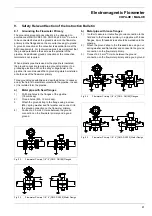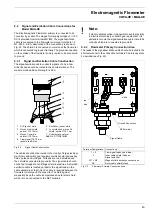29
Electromagnetic Flowmeter
COPA-XE / MAG-XE
4.16 Submenu Data Link
In this submenu the Communication protocol, the Instrument
Address and the Baudrate are set. This menu is only visible
when the “Data Link” option was ordered.
4.16.1 Communication Profibus PA
(available if meter with this option has been ordered)
With Profibus PA communication the menu-structure will be as
follows:
This is for information purposes only. There is no further
parameter-settings possible.
Instrument address is 126 (Default Value). The address can be
changed by Profibus communication on the bus.
4.16.2 HART protocol communication
(available if meter with this option has been ordered)
With HART protocol communication the menu-structure will be
as follows:
This is for information purposes only. There is no further
parameter-settings possible.
For HART-protocol, Instrument address: 0 – 15. (Multidrop-
Mode for addresses greater than 0).
4.16.3 Communication Profibus DP / ASCII
(available if meter with this option has been ordered)
With Profibus DP or ASCII protocol communication the menu-
structure will be as follows:
Profibus DP, ASCII or ASCII2w are selectable.
The instrument address on the Profibus DP can be set access-
ing this menue or by Profibus DP communication on the bus it-
self. The instrument address has to be set using 3 digits (e.g.
065). Range of addresses: 0 - 126. Default Value: 126
This is information purposes only. There is no further parame-
ter-settings possible. For detailed description refer to special
manual „data link description for Profibus DP“.
If ASCII or ASCII2w communication is choosen, the menu „in-
str. Address“ will be displayed instead of the menu „Slave - Adr“
and the menu „function“. Additonal the menu „Baudrate“ will be
displayed with ASCII or ASCII2w communication.
If multiple instruments are connected to a single bus (RS485
with ASCII protocol), each instrument must have a different ad-
dress. Acessing the menu „Instr. address“ the instrument ad-
dress can be set. (Range: 0-99). The Baudrate setting has to
be made in the menu „Baudrate“ (110 bis 28800 Baud).
ASCII2w means ASCII-Communication on a 2-wire configura-
tion. The communication is then half-duplex (either send or re-
ceive data).
4.17 Submenu Function Test
Numeric entry only for I
out
and F
out
The Function Test offers 13 functions to test the instrument
independent of the instantaneous flowrate. In the Function
Test mode the converter is no longer on-line (current and
pulse outputs do not indicate the existing operating conditions).
The individual test routines can be selected using the STEP
and DATA keys.
Submenu
Data Link
Communication
Profibus PA
Communication
HART
Instr. address
000
Communication
Profibus DP
Slave-Adr.
008
Function
Param.-Profib. DP
Submenu
Function Test
Содержание COPA-XE
Страница 4: ......
Страница 24: ...18 Electromagnetic Flowmeter COPA XE MAG XE ...