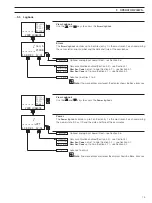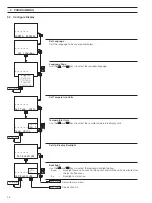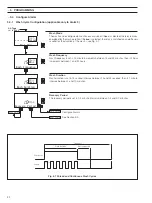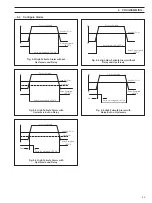24
…4
SETUP
A: Adjust Value
9.18
pH
25.0
Deg.C
CONFIG. SENSORS
SECURITY CODE
CONFIG. DISPLAY
A: Slope & Check
SECURITY CODE
CONFIG. DISPLAY
Sensor Cal. A
A: Slope & Check
100.0
%
7.00
pH
A: Buffer Method
set to
Grab
(see section 4.1.4)
Adjust Value (Grab only)
ph
and
Adjust
are shown alternately on the upper display line. The displayed pH value is the
reading sampled by the analyzer as this frame opened and is held until the display
advances to the next frame. Use the
and
keys to adjust the displayed value as
necessary to match the pH value of the measured grab sample.
Return to main menu.
Alter Sec. Code
not set to zero (Section 5.7) – see Section 5.1.
Alter Sec. Code
set to zero (Section 5.7) – see Section 5.2.
Continued below.
Slope Value
% slope value.
The value between the programmed minimum % slope value (see
Set Min Slope
in the
CONFIG. SENSORS
page – Section 5.3) and 105% generated during the last valid two-
point calibration is displayed.
pH check value.
The value generated during the last valid two-point calibration, adjusted by the value
applied in
Adjust Value
(above), is displayed.
Note.
The pH check value is reset to the previous, valid check value if a single- or
two-point calibration is carried out after a grab calibration.
Alter Sec. Code
not set to zero (Section 5.7) – see Section 5.1.
Alter Sec. Code
set to zero (Section 5.7) – see Section 5.2.
…4.1
Sensor Calibration
4.1.5
Grab Calibration (pH Only)