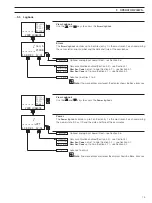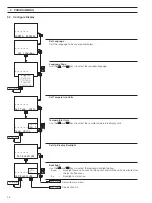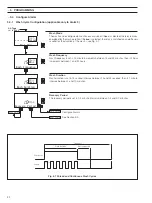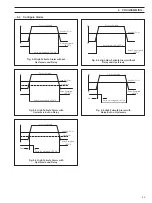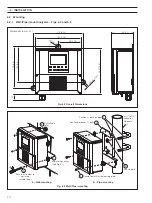27
5
PROGRAMMING…
5.3
Configure Sensors
Configure Sensor A
Sensor B (dual input analyzers only) configuration is identical to Sensor A
configuration.
A: Probe Type
Select the required probe type.
ORP
– Millivolt display
Redox
– Millivolt display
pH
– pH display
A: Differential Input
Yes
– Select if electrode system is equipped with a solution earth (ground) rod.
No
– Select if electrode system is not equipped with a solution earth (ground) rod.
Note.
Ensure the electrode system is connected correctly for the type of input
selected (Standard or Differential) – see Fig. 6.9 (wall-/pipe-mount analyzers) or Fig. 6.11
(panel-mount analyzers) .
Probe Type
set to
Redox
or
ORP
– continued below.
Probe Type
set to
pH
– continued on next page.
Temperature Sensor
Select the type of temperature sensor used: Pt100, Pt1000, Balco 3K or None.
Enable Calibration
Select
Yes
to enable sensor calibration.
Select
No
to disable sensor calibration and all asociated menus.
Return to main menu.
See Section 5.4.
Config. Sensor A
-----
Config. Sensor B
A: Temp. Sensor
A: Probe Type
-----
ORP
Redox
pH
CONFIG. SENSORS
-----
A: Diff. Input
-----
Yes
No
A: Electrode
A: Temp. Sensor
-----
None
3K Bal
Pt1000
Pt100
A: Enable Cals
-----
Yes
No
Redox/ORP
CONFIG. SENSORS
CONFIG. ALARMS
Config. Sensor A