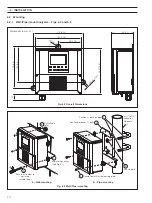54
…7
CALIBRATION
Load/Save Config
-----
Yes
No
Alter Fact. Code
0000
-----
Press To Set.
Press To Abort
Monitoring pH
Alter Fact. Code
FACTORY SETTINGS
Monitoring pH
User Config.
Factory Config.
-----
Load
Save
User Config.
Load/Save Config
Load/Save Configuration
Select whether a configuration is to be loaded or saved.
Note.
If
No
is selected, pressing the
key has no effect.
See below.
Operating Page
– see Section 2.3.
Yes
selected – continued below.
Load User/Factory Configuration
Note.
Applicable only if
Load/Save Config.
is set to
Yes
.
Factory Config.
– resets all the parameters in the
Configuration Pages
to the
Company Standard.
Save User Config.
– saves the current configuration into memory.
Load User Config.
– reads a saved user configuration into memory.
User Config.
and
Factory Config.
are displayed alternately if a User Configuration has been
saved previously. Use the
and
keys to make the required selection.
Note.
User Config.
is displayed only if a User Configuration has been saved
previously.
Press
to Set
and
Press
to Abort
are displayed alternately on the lower display line.
Press the appropriate key to load/save the configuration or abort the changes.
Alter Factory Code
Set the factory settings access code to a value between 0000 and 19999.
Return to main menu.
Operating Page
– see Section 2.3.
…7.3
Factory Settings