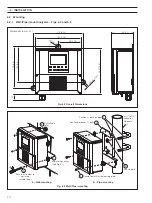53
Calibrate Output 1
Note.
When adjusting the 4 and 20mA outputs, the display reading is unimportant
and is used only to indicate that the output is changing when the
and
keys are
pressed.
See below.
Adjust 4mA
Use the
and
keys to set the milliammeter reading to 4mA.
Note.
The analog output range selected in
Configure Outputs
(see Section 5.5) does
not affect the reading.
Adjust 20mA
Use the
and
keys to set the milliammeter reading to 20mA.
Note.
The analog output range selected in
Configure Outputs
(see Section 5.5) does
not affect the reading.
See below.
Operating Page
– see Section 2.3.
Calibrate Output 2
Note.
Output 2 calibration (and Outputs 3 and 4 if optional analog output board is
fitted) is identical to Output 1 calibration.
Optional analog output board fitted.
Optional analog output board not fitted – continued on next page.
Optional analog output board fitted.
Optional analog output board not fitted – continued on next page.
Operating Page
– see Section 2.3.
Cal. Output 1
-----
O1: Adjust 4mA
16000
O1: Adjust 20mA
7200
Monitoring pH
Cal. Output 2
Cal. Output 1
Cal. Output 2
Cal. Output 2
-----
O1: Adjust 20mA
7200
Monitoring pH
Cal. Output 3
Cal. Output 2
Cal. Output 3
Load/Save Config
Load/Save Config
…7.3
Factory Settings
7
CALIBRATION…