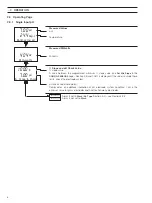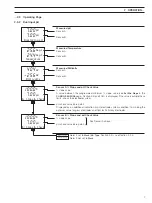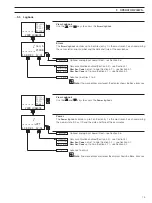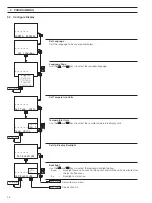13
3
OPERATOR VIEWS…
3.2
View Outputs
Theoretical Analog Output
There are up to four analog outputs, each showing information for one sensor.
Note.
Analog outputs 3 and 4 are available only if the optional analog output board
is fitted.
Live current output value being retransmitted.
Current output shown as a percentage of full scale for the output range set in
CONFIG.
OUPUTS
– see Section 5.6.
See Section 3.3.
Sensor calibration enabled (Section 5.3) – see Section 4.1.
Alter Sec. Code
not set to zero (Section 5.7) – see Section 5.1.
Alter Sec. Code
set to zero (Section 5.7) – see Section 5.2.
Analog Output 2
– repeat for output 2 (and outputs 3 and 4 if optional
analog output board fitted).
3.3
View Hardware
Sensor A Module
Shows the type of input board fitted to the analyzer for the Sensor A input.
Sensor B Module
– Dual input analyzers only
Shows the type of input board fitted to the analyzer for the Sensor B input.
Option Board
Shows the type of option board fitted to the analyzer (if applicable).
See Section 3.4.
Sensor calibration enabled (Section 5.3) – see Section 4.1.
Alter Sec. Code
not set to zero (Section 5.7) – see Section 5.1.
Alter Sec. Code
set to zero (Section 5.7) – see Section 5.2.
50.0
%
Analog Output 1
12.00
mA
VIEW OUTPUTS
-----
VIEW HARDWARE
SENSOR CAL.
Security Code
CONFIG. DISPLAY
Analog Output 2
pH
pH
-----
Sensor A Module
VIEW HARDWARE
-----
Option Board
-----
Sensor B Module
-----
Off
Modbus
Analog
VIEW SOFTWARE
SENSOR CAL.
Security Code
CONFIG. DISPLAY
VIEW HARDWARE