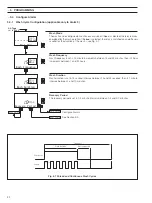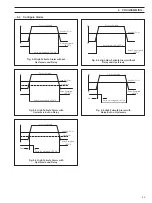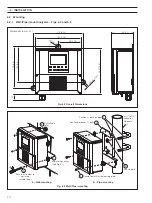41
6
INSTALLATION…
Fig. 6.4 Overall Dimensions
Dimensions in mm (in.)
96 (3.78)
96 (3.78)
5.40 (0.2)
91.60 (3.6)
137.50 (5.41)
25
(0.98)
Panel Cut-out
+0.8
–0
92
(3.62 )
+0.03
–0
+0.8
–0
92
(3.62 )
+0.03
–0
Insert the instrument
into the panel cut-out.
Refit the panel clamps to the case, ensuring that the
panel clamp anchors are located correctly in their slots.
Secure the analyzer by tightening the
panel clamp retaining screws.
Loosen the
retaining screw on
each panel clamp.
Remove the panel clamp and
anchors from the instrument
case.
Cut a hole in the panel (see Fig. 6.4 for dimensions).
Instruments may be close stacked to DIN 43835.
1
2
3
4
5
6
Fig. 6.5 Panel-mounting
…6.2
Mounting
6.2.2
Panel-mount Analyzers – Figs. 6.4 and 6.5
Caution.
The clamp must fit flat on the analyzer
casing. If the clamp is bowed, the securing screw is
overtight and sealing problems may occur.