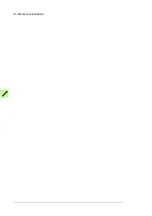Guidelines for planning electrical installation 39
Minimizing electromagnetic interference
Obey these rules in order to minimize the electromagnetic interference caused by rapid
current changes in the energy storage cables:
•
Shield the energy storage cabling completely, either by using shielded cable or a
metallic enclosure. Unshielded single-core cable can only be used if it is routed inside
a cabinet that efficiently suppresses radiated emissions.
•
Install the cables away from other cable routes.
•
Avoid long parallel runs with other cables. The minimum parallel cabling separation
distance should be 0.3 meters.
•
Cross other cables at right angles.
Keep the cable as short as possible in order to minimize
the radiated emissions
and stress
on converter IGBT semiconductors. The longer the cable, the higher the radiated
emissions, inductive load and voltage peaks over the IGBTs of the DC/DC converter.
Maximum cable length
The maximum cable length of the energy storage cable(s) is 100 m (328 ft).
EMC compliance of the complete installation
Note:
ABB has not verified that the EMC requirements are fulfilled with external energy
storage and its cabling. The EMC compliance of the complete installation must be
considered by the customer.
Protecting the system against thermal overload
For more information on the thermal protection function, see the appropriate firmware
manual.
Protecting the energy storage cable against short-circuits
The DC/DC converter unit is equipped with DC fuses as standard. The fuses protect the
DC/DC converter and cables in a cable short-circuit situation.
The customer must equip the energy storage with fuses for protecting the energy storage
cable in a cable short-circuit situation.
Содержание ACS880-1607
Страница 1: ...ABB industrial drives Hardware manual ACS880 1607 DC DC converter units ...
Страница 4: ......
Страница 12: ...12 Introduction to the manual ...
Страница 34: ...34 Mechanical installation ...
Страница 40: ...40 Guidelines for planning electrical installation ...
Страница 52: ...52 Electrical installation ...
Страница 68: ...68 Start up ...
Страница 80: ...80 Maintenance 7 3 4 5 6 ...
Страница 82: ...82 Maintenance 3 4 5 6 7 8 9 9 ...
Страница 85: ...Maintenance 85 12 Install and tighten the two screws 10 11 12 ...
Страница 92: ...92 Maintenance 3 6 4 5 4 7a 7b 7b ...
Страница 93: ...Maintenance 93 9 8 8 10 11 ...
Страница 96: ...96 Maintenance 4 8 6 7 5 3 ...
Страница 97: ...Maintenance 97 9 ...
Страница 118: ...118 Dimensions Dimension drawings Frame 1 R8i bottom cable entry ...
Страница 119: ...Dimensions 119 Frame 1 R8i top cable entry ...
Страница 120: ...120 Dimensions Location and size of input terminals Frame 1 R8i bottom cable entry Frame 1 R8i top cable entry ...
Страница 122: ...www abb com drives www abb com drivespartners 3AXD50000023644 Rev B EN 2017 01 30 Contact us ...