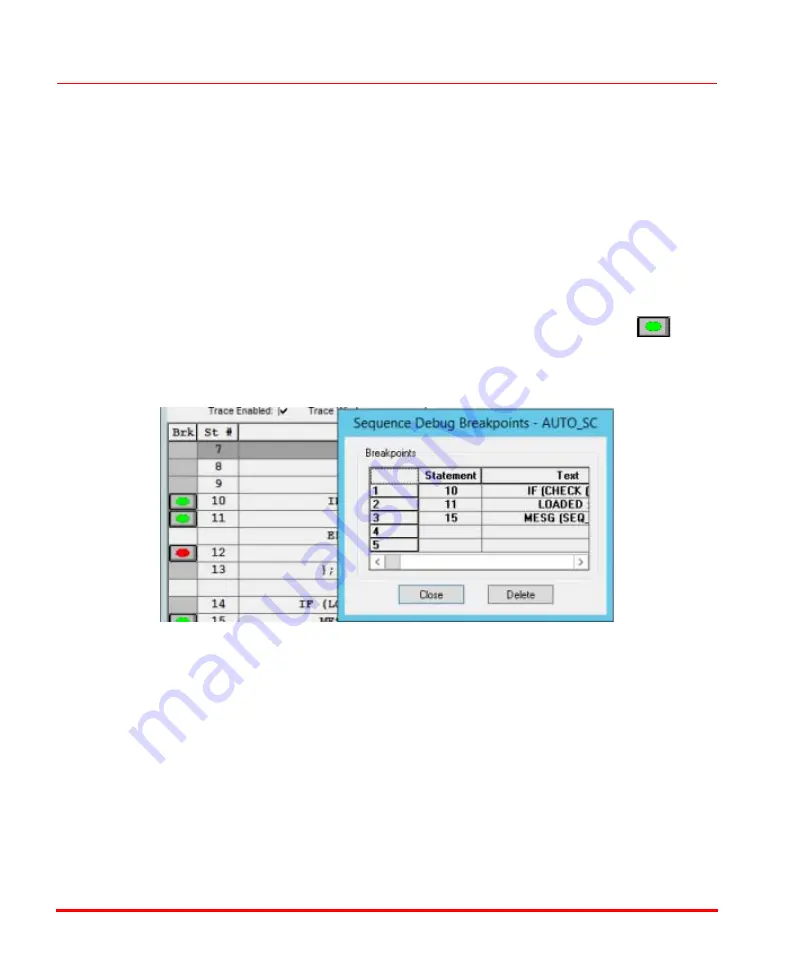
Sequence Debug Program Functions
Section 4 TCL Displays
96
3BUR002418-600 A
To enable breakpoints, select the
Breakpoint Enabled
box. A breakpoint can be set
at five different lines, causing the sequence to execute until it reaches a line at which
a breakpoint has been set.
To set a breakpoint at a certain line, either select the
Breakpoint Window
box (this
displays the Breakpoint Window,
) or click in the
Brk
column (this sets a
breakpoint as indicated by a red then green dot). To set the first breakpoint in the
Breakpoint Window
, enter the line number of the line where the first breakpoint is
to occur in the
Statement
field. There can be up to five breakpoints.
To delete a breakpoint, either select a breakpoint on the Breakpoints list in the
Breakpoint Window
and then click on the
Delete
button, or click on a
(green
dot symbol) on the Sequence Debug Display (the dot will change to red then
disappear when the breakpoint is deleted).
Figure 40. Breakpoint Window
Содержание Ability 800xA Series
Страница 1: ...Power and productivity for a better worldTM 800xA for MOD 300 Operation System Version 6 0 ...
Страница 2: ......
Страница 3: ...800xA for MOD 300 Operation System Version 6 0 ...
Страница 14: ...Table of Contents 14 3BUR002418 600 A ...
Страница 74: ...Area Graphic Display Section 3 CCF Displays 74 3BUR002418 600 A ...
Страница 102: ...Batch Connectivity to M0D 300 Section 4 TCL Displays 102 3BUR002418 600 A ...
Страница 120: ...TLL Messages Section 5 TLL Displays 120 3BUR002418 600 A ...
Страница 212: ...Viewing Abnormal State on MOD Loop Displays Section 8 Operation Examples 212 3BUR002418 600 A ...
Страница 320: ...BRKPTS Appendix A Runtime Templates 320 3BUR002418 600 A ...
Страница 322: ...Updates in Revision Index A 322 3BUR002418 600 A ...
Страница 330: ...Index 330 3BUR002418 600 A ...
Страница 331: ......
















































