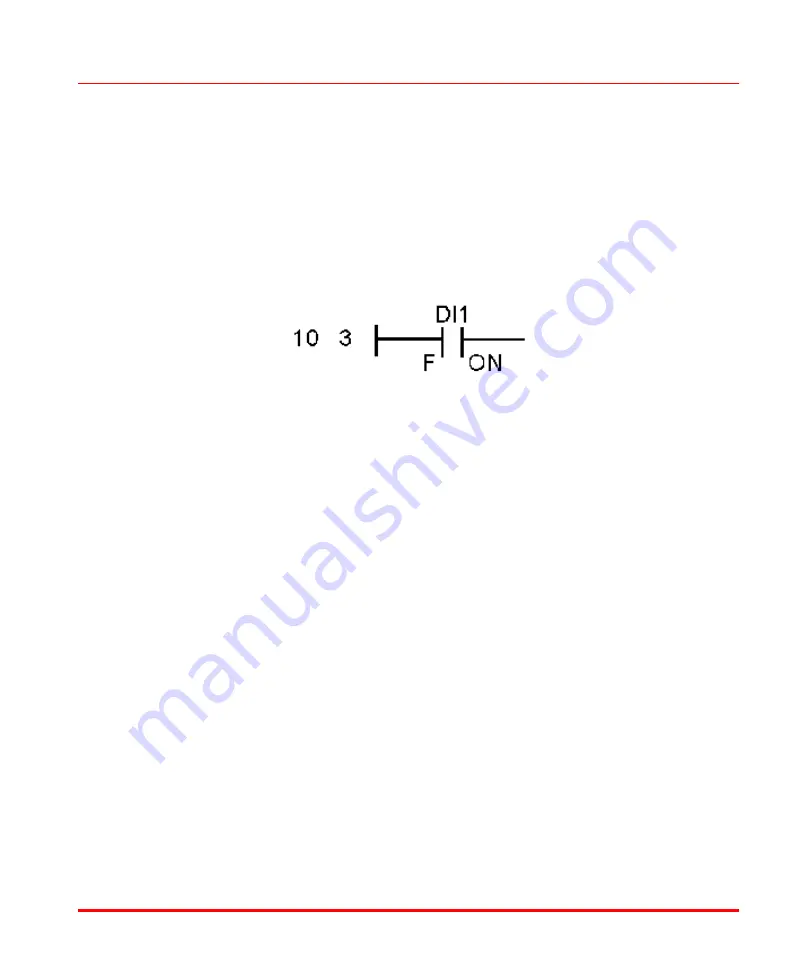
Section 5 TLL Displays
Faceplates for Program Elements
3BUR002418-600 A
107
To change AC, you must first put the I/O point into a forced state by clicking on the
Forced
YES
button. Then you can change the status between
ON
and
OFF
or
OPEN
and
CLOSED
. When a point is forced, it affects the value in the segment
only. The actual condition of the point in the field is not affected.
The character
F
is used to indicate all points that are forced,
. Forcing is
also supported via the I/O Point Display. For more information, refer to
TLL Timer Faceplate
You can change the Preset, Value, and Enable in the TLL Timer faceplate. The
format for Preset and Value time entries is described in
TLL Counter Faceplate
You can change the Preset, Value, and Enable in the TLL Counter faceplate. For
more information on the TLL Counter faceplate, refer to
TLL Register Faceplate
You can change the Value in the TLL Register faceplate. For more information on
the TLL Register faceplate, refer to
Figure 45. Indication of a Forced Point
Содержание Ability 800xA Series
Страница 1: ...Power and productivity for a better worldTM 800xA for MOD 300 Operation System Version 6 0 ...
Страница 2: ......
Страница 3: ...800xA for MOD 300 Operation System Version 6 0 ...
Страница 14: ...Table of Contents 14 3BUR002418 600 A ...
Страница 74: ...Area Graphic Display Section 3 CCF Displays 74 3BUR002418 600 A ...
Страница 102: ...Batch Connectivity to M0D 300 Section 4 TCL Displays 102 3BUR002418 600 A ...
Страница 120: ...TLL Messages Section 5 TLL Displays 120 3BUR002418 600 A ...
Страница 212: ...Viewing Abnormal State on MOD Loop Displays Section 8 Operation Examples 212 3BUR002418 600 A ...
Страница 320: ...BRKPTS Appendix A Runtime Templates 320 3BUR002418 600 A ...
Страница 322: ...Updates in Revision Index A 322 3BUR002418 600 A ...
Страница 330: ...Index 330 3BUR002418 600 A ...
Страница 331: ......






























