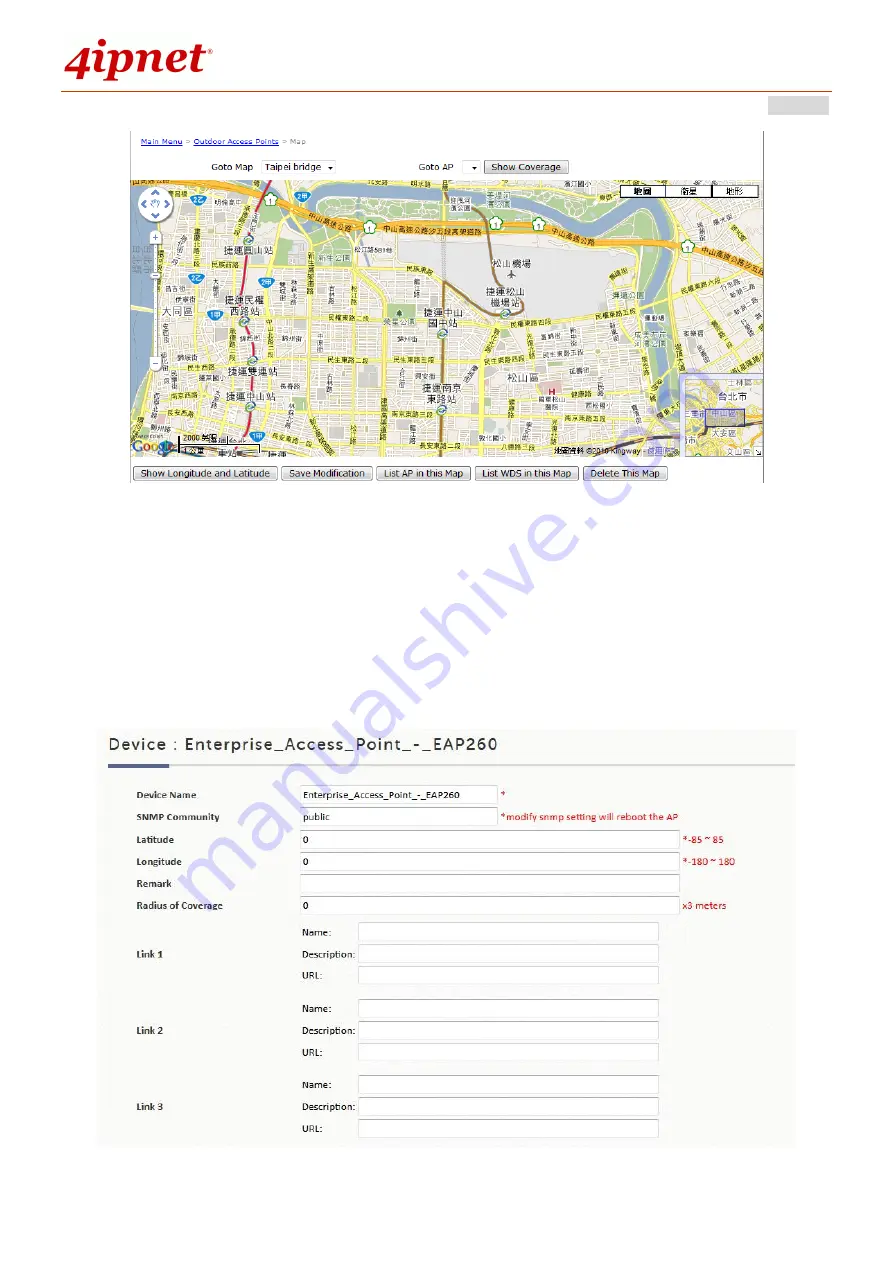
User’s Manual
WHG Controller / HSG Gateway
ENGLISH
305
The above screenshot is an example showing Taipei City with Map Name as Taipei Bridge, Zoom Level of
14 and Normal Map Type.
If you have several APs deployed and listed in
List
under Wide Area AP Management, their geographical
location can be marked on a particular map.
Firstly, go to the
List
tab page and click on the
Edit
button of the AP’s that you wish to mark on the map. In
the AP configuration page, set the coordinates (
Latitude
and
Longitude
) of this AP and the radius of
signal coverage.
Содержание WHG315
Страница 1: ...User s Manual V2 20 WHG HSG Series Secure WLAN Controller Wireless Hotspot Gateway...
Страница 57: ...User s Manual WHG Controller HSG Gateway ENGLISH 57...
Страница 131: ...User s Manual WHG Controller HSG Gateway ENGLISH 131 corresponding configuration pages...
Страница 146: ...User s Manual WHG Controller HSG Gateway ENGLISH 146...
Страница 148: ...User s Manual WHG Controller HSG Gateway ENGLISH 148...
Страница 183: ...User s Manual WHG Controller HSG Gateway ENGLISH 183...
Страница 257: ...User s Manual WHG Controller HSG Gateway ENGLISH 257...
Страница 293: ...User s Manual WHG Controller HSG Gateway ENGLISH 293...
Страница 330: ...User s Manual WHG Controller HSG Gateway ENGLISH 330...
Страница 362: ...User s Manual WHG Controller HSG Gateway ENGLISH 362...
















































