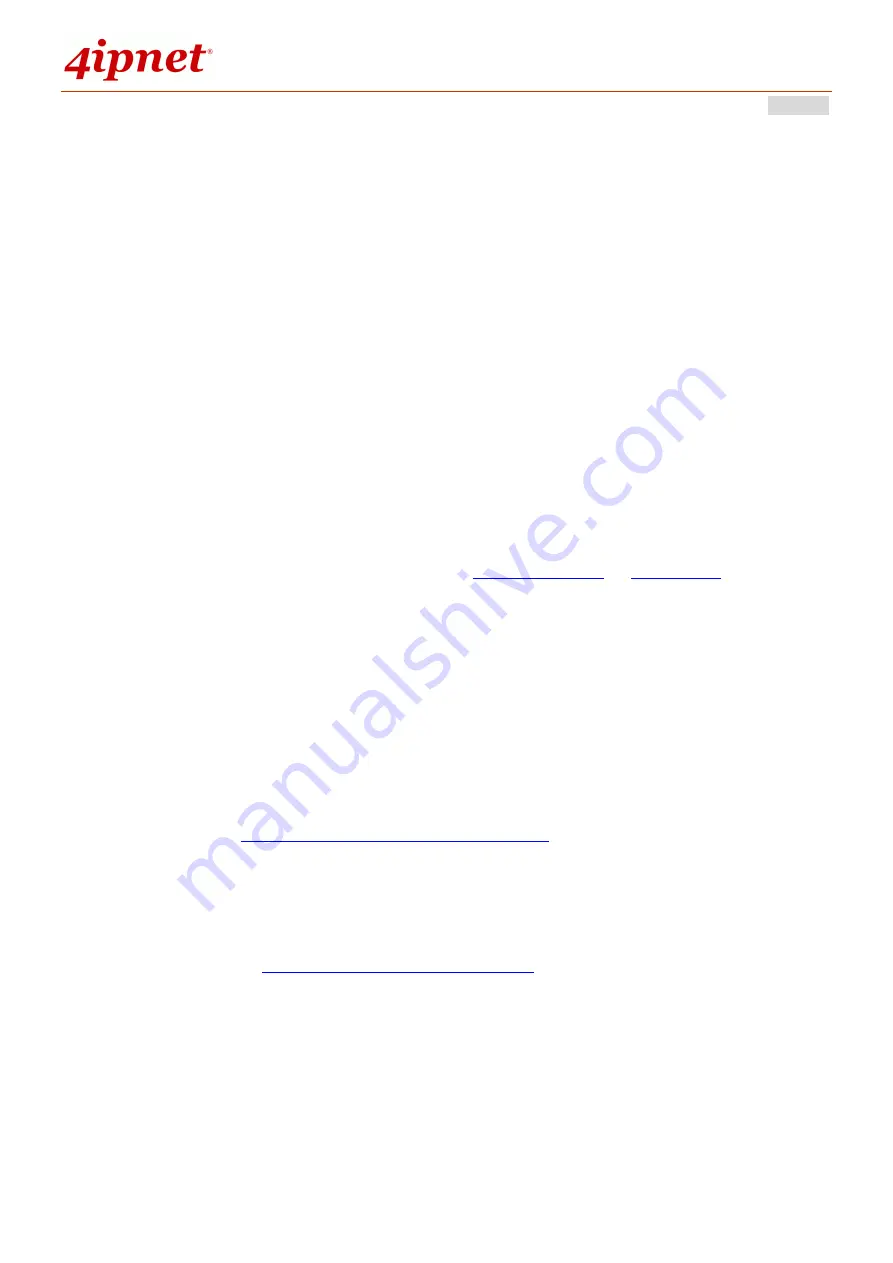
User’s Manual
WHG Controller / HSG Gateway
ENGLISH
71
Grouping Users
A Group is determined by authentication servers, class (RADIUS), attribute (LDAP),
or accounts individually (Local, On-Demand).
Generally a Group is assigned to all users of an authentication option
Users > Authentication > Auth Option > Group
However, there are the following flexibilities:
Local accounts may be assigned a Group per account individually upon
creation or from the following path for existing accounts Users >
Authentication > Local > Configure >
Local User List > username
(There is
an
Applied Group
row for admin to determine the attribute)
On-Demand accounts may be assigned a Group per account individually
upon creation.
RADIUS users can have users assigned to different Groups based on RADIUS
class. The mapping can be configured at Users > Authentication > RADIUS >
Configure >
Class-Group Mapping > Configure
LDAP users can have users assigned to different Groups based on LDAP
attributes, the mapping can be configured at Users > Authentication > LDAP
Содержание WHG315
Страница 1: ...User s Manual V2 20 WHG HSG Series Secure WLAN Controller Wireless Hotspot Gateway...
Страница 57: ...User s Manual WHG Controller HSG Gateway ENGLISH 57...
Страница 131: ...User s Manual WHG Controller HSG Gateway ENGLISH 131 corresponding configuration pages...
Страница 146: ...User s Manual WHG Controller HSG Gateway ENGLISH 146...
Страница 148: ...User s Manual WHG Controller HSG Gateway ENGLISH 148...
Страница 183: ...User s Manual WHG Controller HSG Gateway ENGLISH 183...
Страница 257: ...User s Manual WHG Controller HSG Gateway ENGLISH 257...
Страница 293: ...User s Manual WHG Controller HSG Gateway ENGLISH 293...
Страница 330: ...User s Manual WHG Controller HSG Gateway ENGLISH 330...
Страница 362: ...User s Manual WHG Controller HSG Gateway ENGLISH 362...
















































