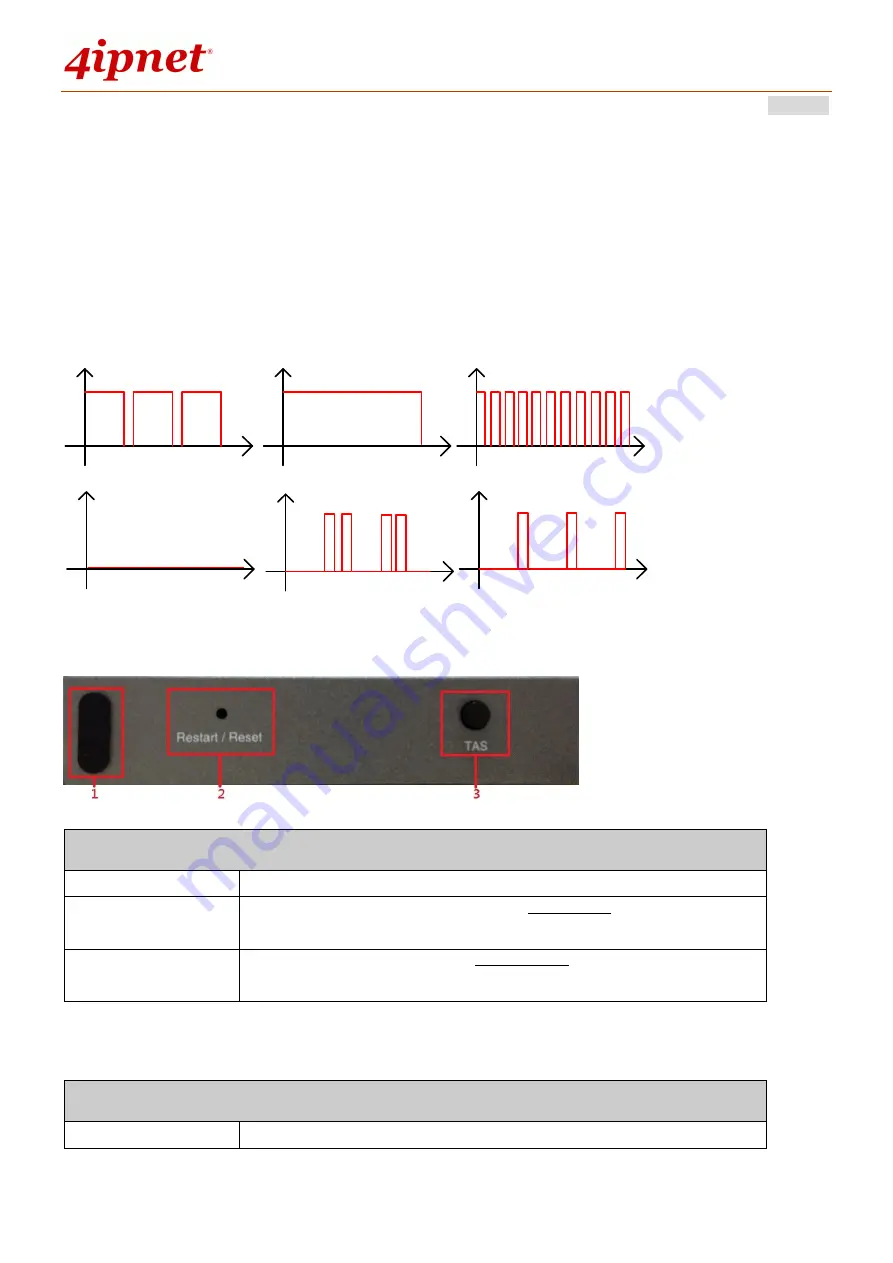
User’s Manual
WHG Controller / HSG Gateway
ENGLISH
160
Understanding the LED indicators
There are four LED indicators on the panel :
Power, Status, LAN,
and
WLAN
from left to right. Below summarizes
all indication types in different states:
Right Side Panel Overview
Left Side Panel Overview
t
Amplitude
long illuminated
intervals
Amplitude
Fast Flashing
t
Amplitude
Constantly on
Amplitude
Constantly off
t
Amplitude
Special flashing
t
t
Amplitude
Short illuminated
intervals
t
Ride Side Panel
1. Kensington Lock
Be used to lock the device to a pole.
2. Restart / Reset
Press once to reboot the system. Hold for five seconds to make SDS200W
set back to factory default settings.
3. TAS
Terminal Auto Setup (TAS). Press three seconds to initiate the auto uplink
connection process. This will be introduced later.
Left Side Panel
1. Console
Serial port for connecting to a POS printer.
Содержание WHG315
Страница 1: ...User s Manual V2 20 WHG HSG Series Secure WLAN Controller Wireless Hotspot Gateway...
Страница 57: ...User s Manual WHG Controller HSG Gateway ENGLISH 57...
Страница 131: ...User s Manual WHG Controller HSG Gateway ENGLISH 131 corresponding configuration pages...
Страница 146: ...User s Manual WHG Controller HSG Gateway ENGLISH 146...
Страница 148: ...User s Manual WHG Controller HSG Gateway ENGLISH 148...
Страница 183: ...User s Manual WHG Controller HSG Gateway ENGLISH 183...
Страница 257: ...User s Manual WHG Controller HSG Gateway ENGLISH 257...
Страница 293: ...User s Manual WHG Controller HSG Gateway ENGLISH 293...
Страница 330: ...User s Manual WHG Controller HSG Gateway ENGLISH 330...
Страница 362: ...User s Manual WHG Controller HSG Gateway ENGLISH 362...
















































