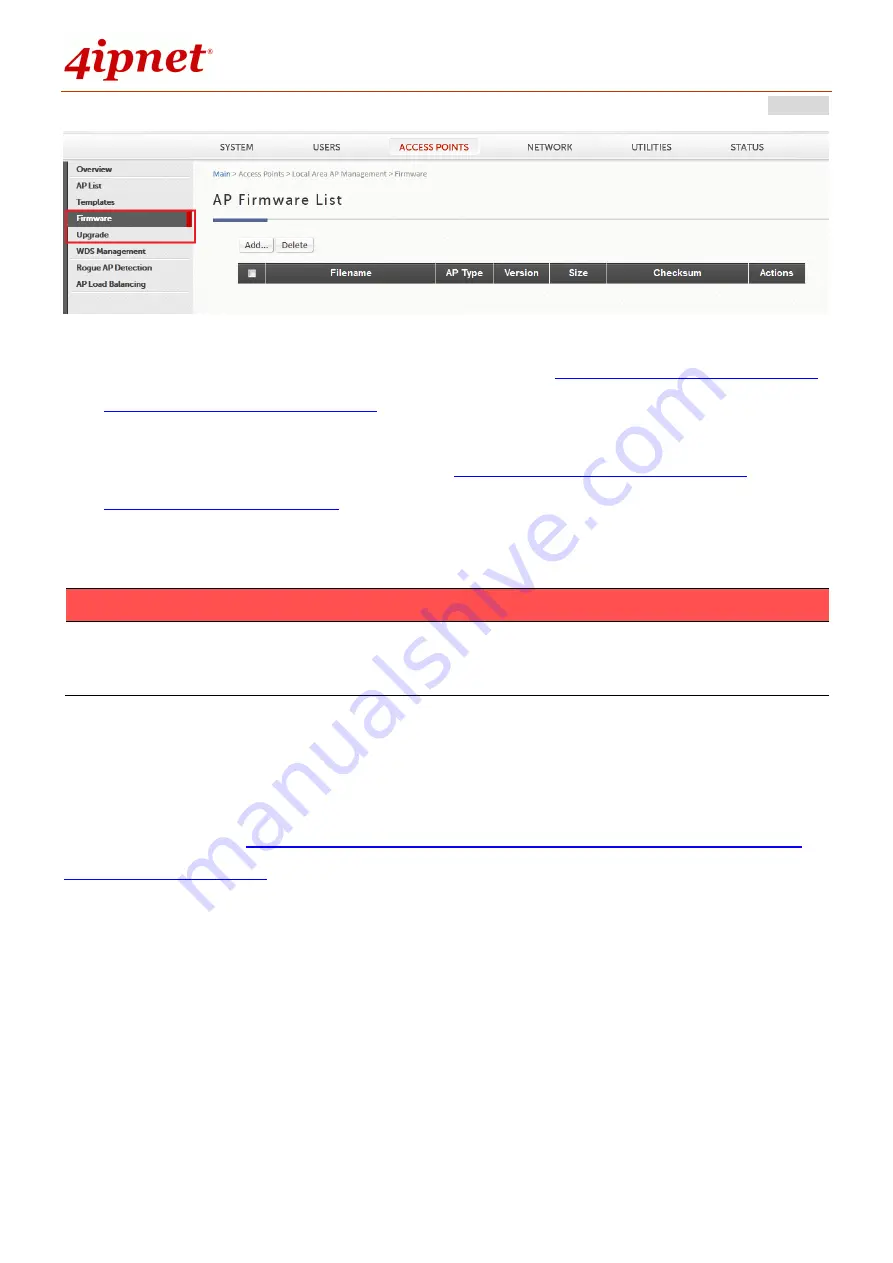
User’s Manual
WHG Controller / HSG Gateway
ENGLISH
93
1. First add a firmware and select the firmware file at
Access Points >> Local Area
AP Management >> Firmware
and click
Upload
next to the row to store the AP
firmware within the Controller.
2. Upgrade the necessary AP’s by going to
Access Points >> Local Area AP
Management >> Upgrade
, select the AP’s you would like to import the version
to. When done with the selection, click
Upgrade
at the bottom of the page.
NOTE
1.
Please read through the release note of each AP firmware release to avoid any
unexpected outcome.
7.2.5 WDS Links
Configuration path:
Main Menu >> Access Points >> Local Area AP Management
>> WDS Management
WDS is the acronym for Wireless Distribution System, a function for extending the
wireless coverage of the network with additional APs.
Содержание WHG315
Страница 1: ...User s Manual V2 20 WHG HSG Series Secure WLAN Controller Wireless Hotspot Gateway...
Страница 57: ...User s Manual WHG Controller HSG Gateway ENGLISH 57...
Страница 131: ...User s Manual WHG Controller HSG Gateway ENGLISH 131 corresponding configuration pages...
Страница 146: ...User s Manual WHG Controller HSG Gateway ENGLISH 146...
Страница 148: ...User s Manual WHG Controller HSG Gateway ENGLISH 148...
Страница 183: ...User s Manual WHG Controller HSG Gateway ENGLISH 183...
Страница 257: ...User s Manual WHG Controller HSG Gateway ENGLISH 257...
Страница 293: ...User s Manual WHG Controller HSG Gateway ENGLISH 293...
Страница 330: ...User s Manual WHG Controller HSG Gateway ENGLISH 330...
Страница 362: ...User s Manual WHG Controller HSG Gateway ENGLISH 362...






























