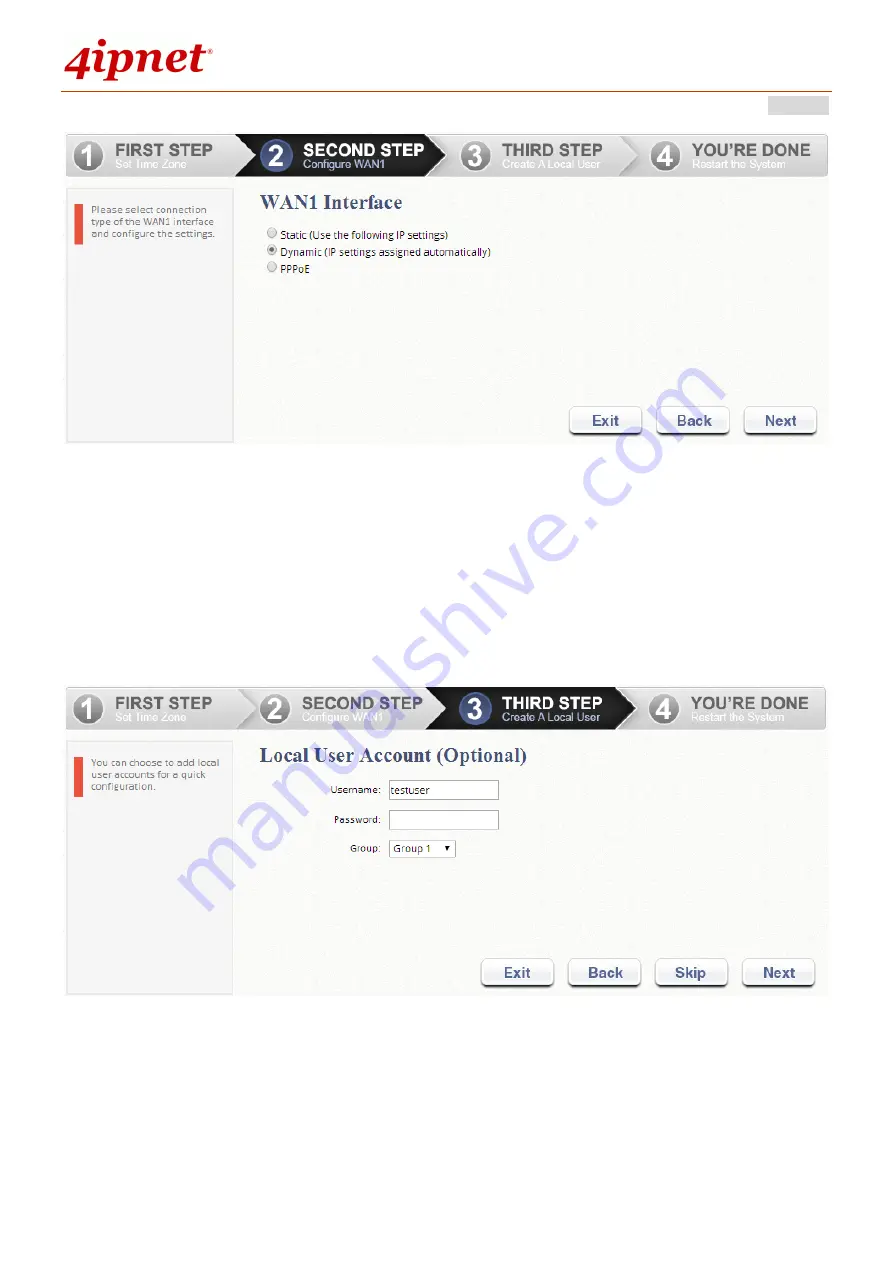
User’s Manual
WHG Controller / HSG Gateway
ENGLISH
25
Step 3. Add Local User Account (Optional)
A new user can be added to the Local User database. To add a user here,
enter the
Username
(e.g. testuser),
Password
(e.g. testuser), and assign
an
Applied Group
to this particular user (or use the default
Group 1
).
Click
Next
to continue.
Step 4. Confirm and Restart WHG
Click
Finish
to save current settings and restart the system.
A confirmation dialog box will then appear. Click
OK
to continue.
Содержание WHG315
Страница 1: ...User s Manual V2 20 WHG HSG Series Secure WLAN Controller Wireless Hotspot Gateway...
Страница 57: ...User s Manual WHG Controller HSG Gateway ENGLISH 57...
Страница 131: ...User s Manual WHG Controller HSG Gateway ENGLISH 131 corresponding configuration pages...
Страница 146: ...User s Manual WHG Controller HSG Gateway ENGLISH 146...
Страница 148: ...User s Manual WHG Controller HSG Gateway ENGLISH 148...
Страница 183: ...User s Manual WHG Controller HSG Gateway ENGLISH 183...
Страница 257: ...User s Manual WHG Controller HSG Gateway ENGLISH 257...
Страница 293: ...User s Manual WHG Controller HSG Gateway ENGLISH 293...
Страница 330: ...User s Manual WHG Controller HSG Gateway ENGLISH 330...
Страница 362: ...User s Manual WHG Controller HSG Gateway ENGLISH 362...






























