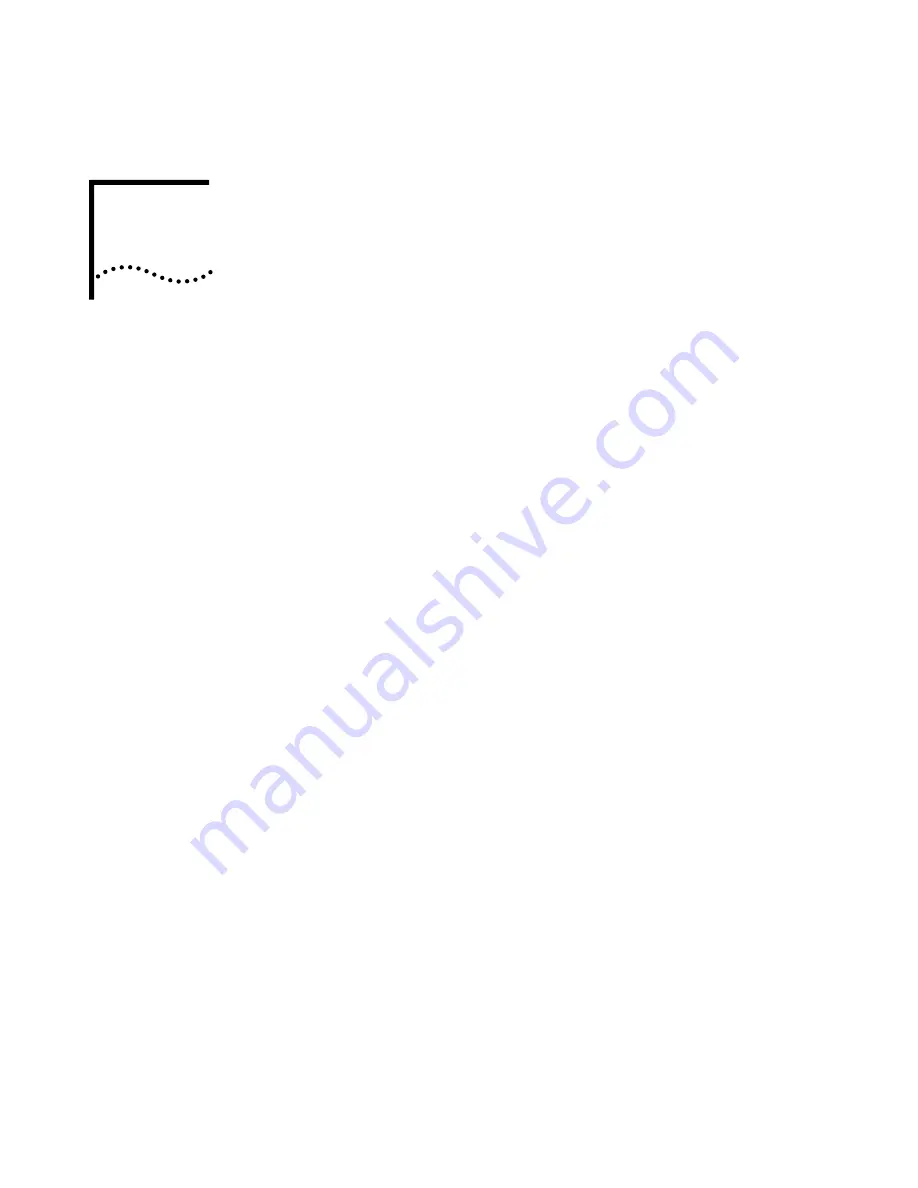
5
C
ONFIGURING
I
NTERFACE
M
ODULES
This chapter describes the following commands which allow you to
configure parameters for the interface cards of the CoreBuilder
®
7000
family ATM switch.
■
Display Interface Card Slot Occupancy
■
Display Interface Card Parameters
■
Enable Interface
■
Disable Interface Port
■
Reinitialize Interface
■
Set and Save Interface Mode
■
Display Interface Card Ignore-Slot Status
■
Ignore Interface Card Slot
■
Display OC-3 Interface Module Info
■
Display 622 Interface Module Information
■
Display Clock Synchronization Mode
■
Set and Save Clock Synchronization Mode
■
Port Interface Type
■
Physical-Link Failure Indicator
For a description of the LMA login procedure, “Starting Up” on page 36.
Содержание CoreBuilder 7000
Страница 16: ......
Страница 68: ...68 CHAPTER 3 GENERAL TASKS ...
Страница 164: ...164 CHAPTER 6 ILMI CONFIGURATION ...
Страница 462: ...462 CHAPTER 13 CONFIGURING AND MANAGING PNNI FOR THE EXTENDED VERSION ONLY ...
Страница 468: ...468 APPENDIX A TECHNICAL SUPPORT ...
Страница 472: ...472 APPENDIX B COREBUILDER 7000 FAMILY ATM SWITCH SPECIFICATIONS ...
Страница 476: ...476 APPENDIX C SAFETY INFORMATION ...
Страница 514: ...514 INDEX ...
















































