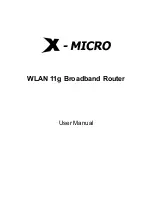Chapter 4 Monitor
NWA5000 / WAC6500 Series User’s Guide
51
The following table describes the labels in this screen.
4.6 WDS Link Info
Use this screen to view the WDS traffic statistics between the NWA/WAC and a root AP or repeaters.
Click
Monitor > Wireless > WDS Link Info
to access this screen.
Figure 25
Monitor > Wireless > WDS Link Info
Table 25
Monitor > Wireless > Station Info
LABEL
DESCRIPTION
#
This is the station’s index number in this list.
MAC Address
This is the station’s MAC address.
Radio
This is the radio number on the NWA/WAC to which the station is connected.
SSID Name
This indicates the name of the wireless network to which the station is connected. A single
AP can have multiple SSIDs or networks.
Security Mode
This indicates which secure encryption methods is being used by the station to connect to
the network.
Signal Strength
This is the RSSI (Received Signal Strength Indicator) of the station’s wireless connection.
Tx Rate
This is the maximum transmission rate of the station.
Rx Rate
This is the maximum reception rate of the station.
Association Time This displays the time the station first associated with the NWA/WAC’s wireless network.
Refresh
Click this to refresh the items displayed on this page.
Summary of Contents for NWA5121-N
Page 10: ...10 PART I User s Guide...
Page 38: ...38 PART II Technical Reference...