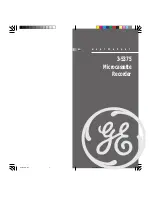Utility : <FORMA
T>
132
Formatting the SD card suitable the H4n.
6-07 Utility : <FORMAT>
1
Press.
• You cannot use this setting during recording and playback.
• Caution: When you format the SD card, all data will be
deleted.
• The SD cards used in the computer or the digital camera,
sow be formatted in H4n before using.
NOTE:
3
Select <FORMAT> and
press.
4
Select <YES> and press.
2
Select <SD CARD> and
press.
“Format Card”
If you insert the SD card not for the
H4n, the unit says at booting up
time,“Format Card?”
HINT:
Press the [MENU] button for
more than 2 seconds, and start
operation from the top screen.
Ref.
☞
SD card of H4 and H2
P.134
Summary of Contents for H4next
Page 9: ...Getting started 008 Getting started...
Page 47: ...Operations Operations 046...
Page 136: ...135...
Page 137: ...Reference 136 Reference...