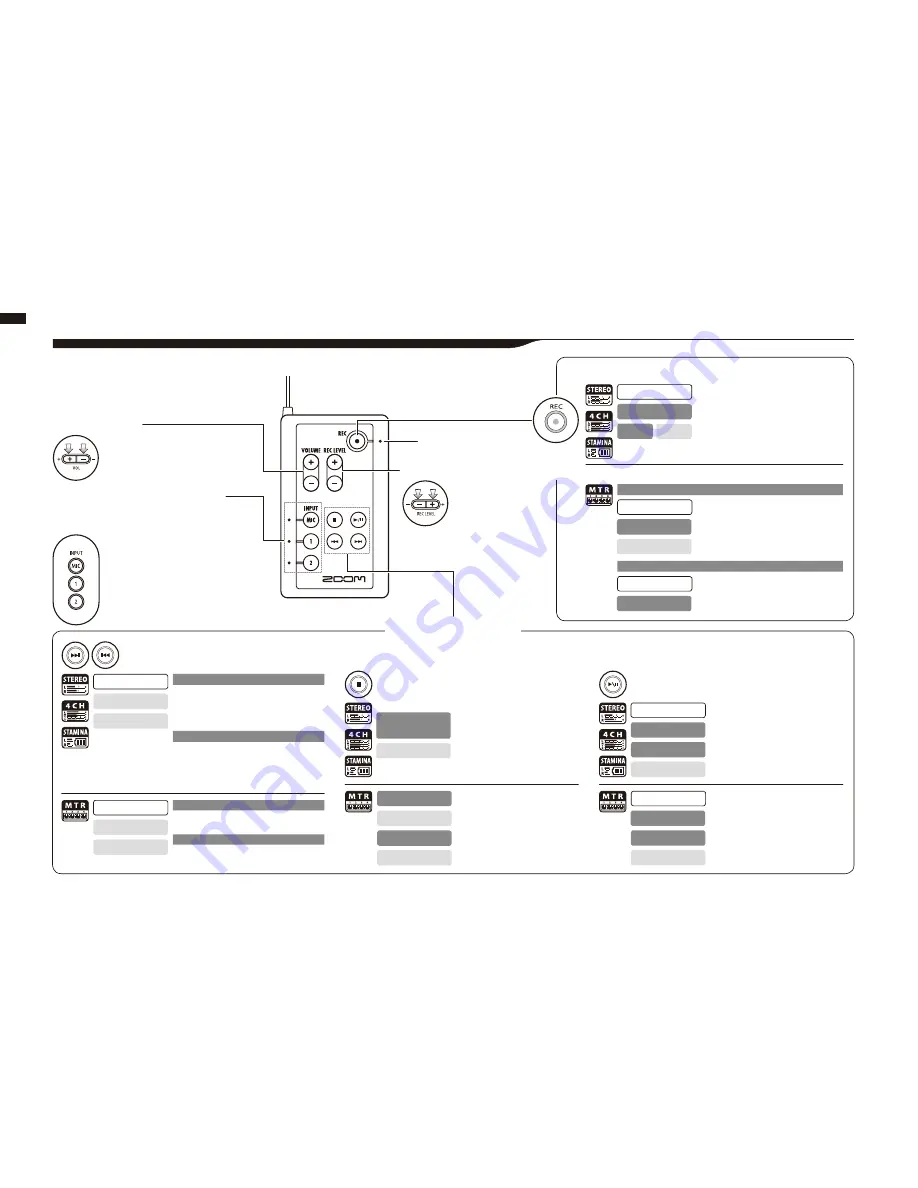
Option: Remote contr
ol operation
045
When you use the optional remote controller, you can operate the H4n from a distance.
9 Option: Remote control operation
[STOP] button
Stop recording and return to 0
Record, Recording Standby,
Temporary stop
Stop playback and the counter stops
Playback temporary stop
Stop recording and the counter stops
Recording
Stop playback and the counter stops
Playback
Stop each movement
Recording temporary stop
Playback temporary stop
[FF], [REW] buttons
Stop
Playback
Playback temporary stop
[FF] : Enables to operate wind-forward per second
[REW]: Returns to the head of the file
Less than one second press
Repeating a short time partial playback,
operate wind-forward and rewind
More than one second press
Repeating a short time partial playback,
operate wind-forward and rewind
The longer the time of pressing, the faster gets its
speed. Stop at the end or the beginning of the file.
More than one second press
[FF] button displays a next file
[REW] button returns to the head of the file
* However if there is a marker in a WAV file,
the button moves to the marking place
Less than one second press
Stop
Playback
Playback temporary stop
Suspend playback temporary
Playback
Start playback
Stop
Recording
While overwrite setting : No function
While always new setting : Suspend recording
temporary
Start playback and the counter begins
to move
Stop
Suspend recording temporary and
restart
Recording,temporary stop
Start recording and the counter begins
to move
Playback, temporary stop
Suspend recording temporary and
restart
Recording standby
[PLAY/PAUSE] button
Remote control button operation
LOCATOR buttons
REC LEVEL [ +/− ]
1-100
+: increase reception
= amplification
−
:
decrease reception
= diminution
VOLUME
[
+/−
]
0-100
+: increase (higher)
−: decrease (lower)
INPUT buttons, [MIC] [1] [2]
AND INDICATORS
(green, yellow, red)
Select the input source
* the indicator corresponding to the
button shows input condition.
Green : The input source selected
Yellow : The level of the input is
over −6dB.
Red : The input is clipping
[REC]
button
Become recording standby condition and
reset the counter to 0
Stop
Start recording and the counter begins to
move
Recording Standby
Place a mark (only for WAV FILE)
Recording
Playback
Set to overwrite recording
Playback
Stop recording and the counter to 0
Record, Recording Standby
Stop recording
(You can continue playback while recording)
Stop
Become recording standby condition
Stop recording and the counter stops
Stop
Start recording and the counter begins to
move
Recording Standby
Set always new recording
# This can be used only when the recording standby track available.
Recording and placing marks.
Start recording and the counter begins to move
Recording standby
INDICATOR (red)
Summary of Contents for H4next
Page 9: ...Getting started 008 Getting started...
Page 47: ...Operations Operations 046...
Page 136: ...135...
Page 137: ...Reference 136 Reference...






























