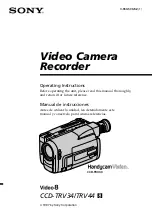Ef
fect <EDIT (EFX) >, editing EFX modules
Edit the patch by selecting from various parameters that correspond closest to your desired effect.
3-03-5 Effect <EDIT (EFX) >, editing EFX modules
Select the nearest image PATCH and edit it....P084
ADJUST EFX module
9
Select editing PARAMETER
and press.
8
Press <ON/OFF> and EFX
module turns on.
7
Select <EFX> and press.
086
EFFECT TYPE: SET THE EFX
VARIOUS PARAMETERS
PRE AMP MODULE CONDITION
ON
/
OFF
ICON
Ref.
☞
EFX module PARAMETER
P.141
No "OFF" condition
modules are selected
during
To select PRE AMP and EFX
modules, make setting after
changing the module status
ON.
Default: OFF does not display
parameters and no setting
available.
HINT:
Only on MTR MODE
Summary of Contents for H4next
Page 9: ...Getting started 008 Getting started...
Page 47: ...Operations Operations 046...
Page 136: ...135...
Page 137: ...Reference 136 Reference...