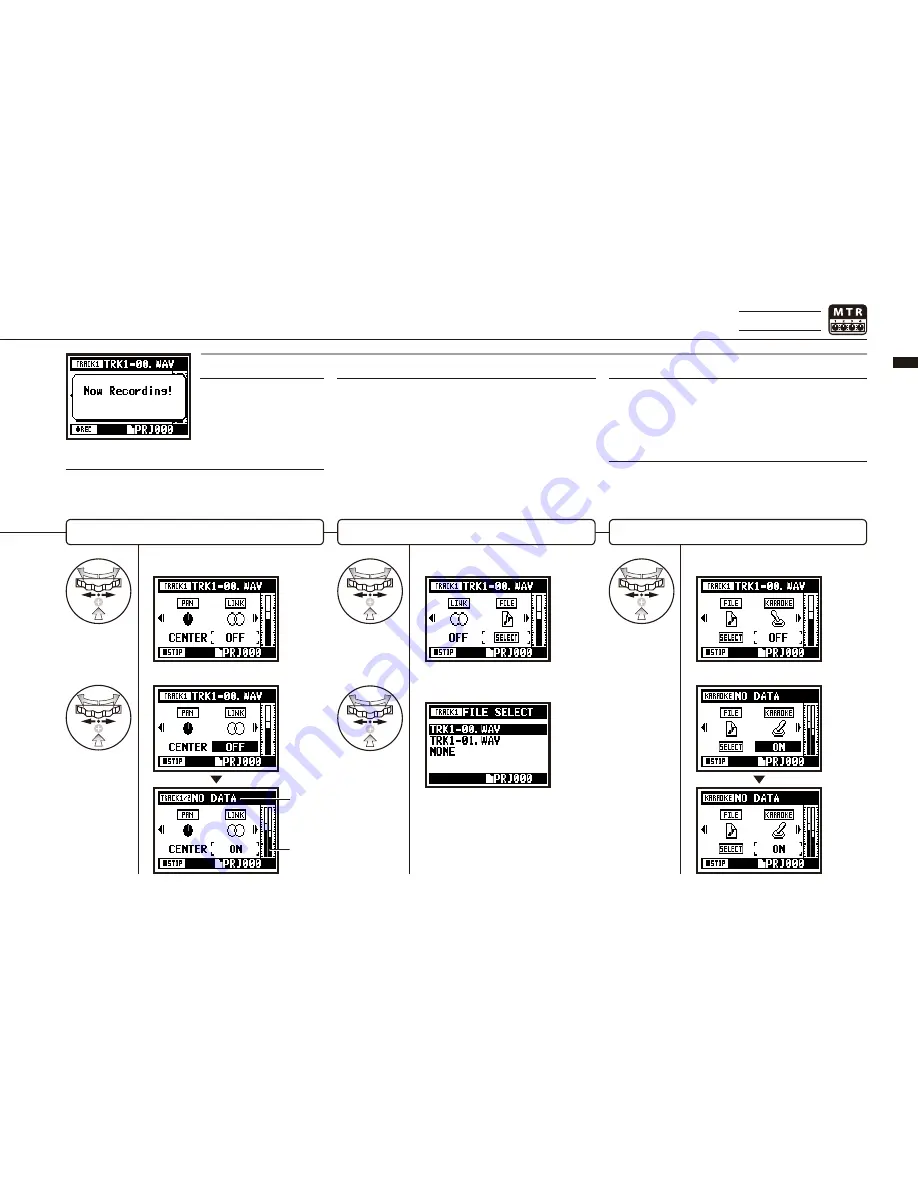
Setting / Recor
ding: TRACK MENU in MTR mode
060
Select <KARAOKE> and press.
Setting <KARAOKE>
Set the value and press.
HINT:
You can make setting to create a ‘STEREO 1’ track
combined with 2 tracks from 1/2 and 3/4 or to create a
monaural track. Setting value: ON/OFF Default: OFF
STEREO LINK
Select <FILE> and press.
Allocate files to a track
Select the <FILE> to be
allocated and press.
Display for the file list available
to allocate with corresponding
file style.
• You can make playback operation of only a monaural file
on 'MONO TRACK' and a stereo file on 'STEREO TRACK'.
• When you make setting changes of <STEREO LINK>, it
becomes "NO DATA" which has no file selection.
• When you change from 'ON' to 'OFF', the setting of <PAN>
turns to the previous one.
• When you change from 'OFF' to 'ON', the setting of
<LEVEL> and <PAN> return to 'DEFAULT'.
NOTE:
• You cannot record on the <KARAOKE> track.
• When the <STEREO LINK> turns on automatically with a
monaural track setting, it turns to "NO DATA" condition.
• When the <KARAOKE> track has been set, you cannot
make the other tracks <KARAOKE>.
NOTE:
Setting for <STEREO LINK>,
<FILE> and <KARAOKE> is
not available during recording,
playback and also when
tracks are on recording.
NOTE:
HINT:
You can make 'KARAOKE TRACK' setting either two tracks
from track 1/2 or 3/4. You can set <KEY CONTROL> and
<CENTER CANCEL> operations.
Setting value: ON/OFF Default: OFF
Select <STEREO LINK> and press.
Setting <STEREO LINK>
Set the value and press.
The display of
'LEVEL METER'
changes 'STEREO'.
When change the
format, the display
says "NO DATA".
Only on MTR MODE
Summary of Contents for H4next
Page 9: ...Getting started 008 Getting started...
Page 47: ...Operations Operations 046...
Page 136: ...135...
Page 137: ...Reference 136 Reference...






























