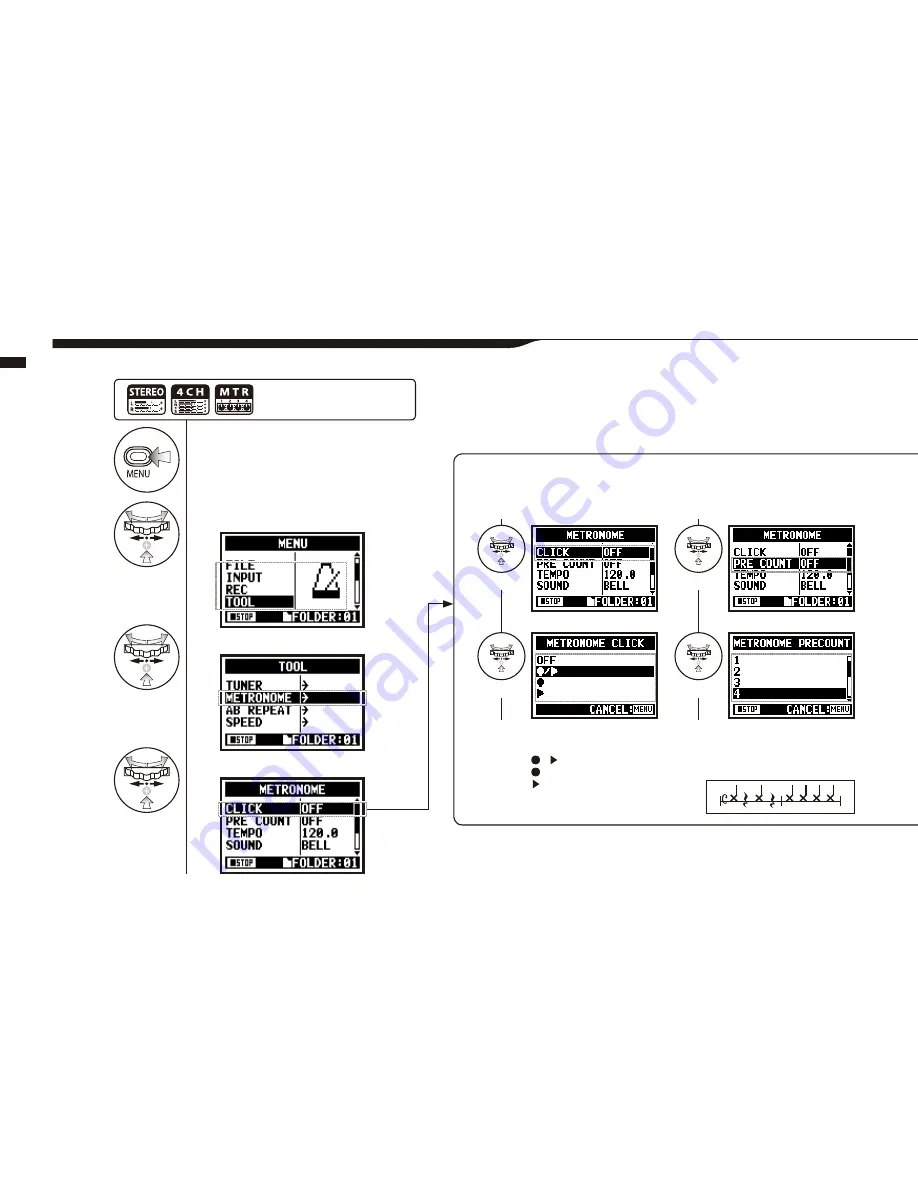
Metr
onome <METRONOME>
079
The metronome has other convenient functions such as click, pre-count, tempo, sound, etc.
3-02 Metronome <METRONOME>
<CLICK>
S e t f o r t h e b e g i n n i n g t i m e o f t h e
metronome sound. This setting cannot be
used while recording and playback.
<PRE COUNT>
Set the count number just before the
beginning of recording. Setting is impossible
when <PRE REC> and <AUTO REC> is ON.
Select
Select
Select
Select
Select beat.
Select among OFF,1-8 beat
and SPECIAL.
Count of <SPECIAL>
OFF
/
--Recording / Playback
---Only during recording
---Only during playback
1
Press.
2
Select <TOOL> and press.
3
Select <METRONOME>and press.
4
Make each setting selection.
Select conditions
Press the [MENU] button for
more than 2 seconds, and start
operation from the top screen.
Summary of Contents for H4next
Page 9: ...Getting started 008 Getting started...
Page 47: ...Operations Operations 046...
Page 136: ...135...
Page 137: ...Reference 136 Reference...






























