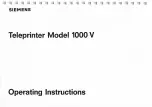Zmorph Fab - QUICK START GUIDE
44
Help and support
16.2 Troubleshooting
Symptom
Cause
Solution
Filament is not going
through the nozzle.
▪ The material is tangled.
▪ The material is
defective.
▪ The nozzle is clogged.
▪ The material is blocked
inside the extruder.
▪ Check if the material is not tangled and the spool is
properly installed.
▪ Check if the material is properly inserted inside the tool.
▪ Check if the used material is not defective (there are no
bubbles, the diameter is constant etc.).
▪ Check if the end of the material is cut at a right angle
▪ Contact with Technical Support.
The print doesn’t
stick to the worktable
(warpinig)
The print is warping.
▪ Work table is not clean.
▪ There is no adhesive.
▪ First layer is too high
above the work table.
▪ The temperature of
the work table is too
low.
▪ Check if the work table cleaned.
▪ Make sure there is adhesive agent applied.
▪ Perform new autocalibration.
▪ Restore factory default, and repeat
the calibration process.
▪ Use 1-point manual calibration to set proper Z0 value.
▪ Make sure that the work table has a proper
temperature.
The print is cracked.
▪ No covers attached.
▪ Improper print
temperature.
▪ Make sure that covers are attached on the machine.
▪ Make sure the print temperature is right according to
the material manufacturer’s specifications.
▪ Make sure that the .gcode file is designed correctly.
The print is melted.
▪ The print temperature
is too high.
▪ There is no cooling fan
attached.
▪ Make sure that the cooling fan is attached.
▪ Make sure the print temperature is right according to
the material manufacturer’s specifications.
▪ Make sure that the .gcode file is designed correctly.
▪ Check if the thermistor is correctly installed inside
the heating block.
No connection via USB.
▪ PC is not detecting
the machine.
▪ Check the USB cable with other device.
▪ Push the red reset button in front of the machine.
▪ Check for drivers update.