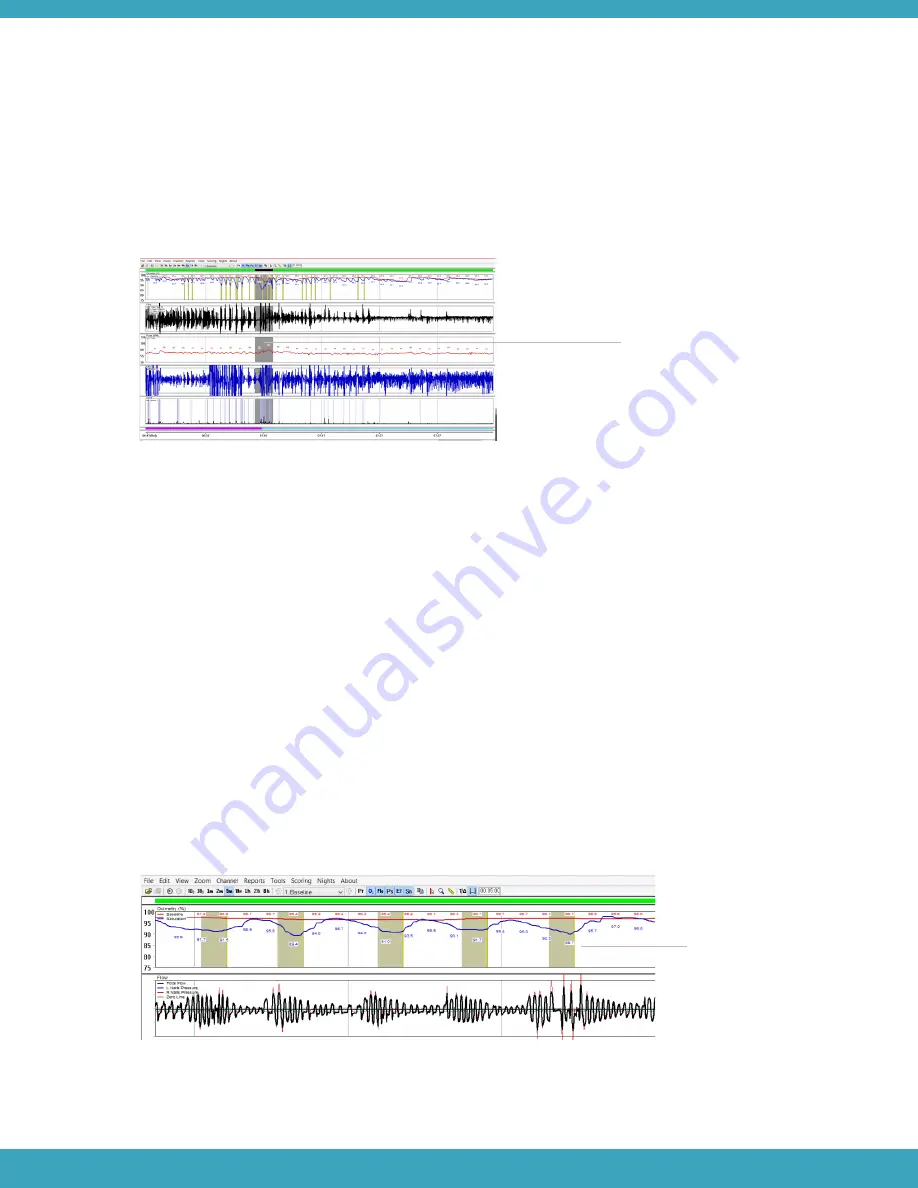
SCORED EVENTS
Events are scored automatically using the following scoring method:
Oxygen Desaturation (OD) method
•
Decrease of 4% or more in oxygen saturation from the baseline - ODI 4%
Decrease of 3% or more in oxygen saturation from the baseline - ODI 3%
•
•
Oxygen Desaturation (OD) Method
Events are scored and marked in the study data on the oximetry panel using either one of the
following criteria:
When the OD method is used to score events, oxygen desaturations are marked green.
The excluded period will be highlighted with dark grey and the Sensor Status bar will appear black in the
corresponding location.
Removing an exclusion period can be done as follows:
In the Toolbar, open the Edit Menu and select Add/Remove Excluded Period.
Select the period in the exclusion list.
Press Remove Exclusion.
1.
2.
3.
Scored desaturation events
Exclusion Period
51






























