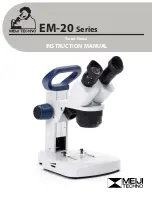3 Product and Functional Description | 3.3 Accessories for Connecting the Microscope
ZEISS
3.3 Accessories for Connecting the Microscope
The following connecting cables and accessories are required for voltage supply and use of the
ports:
Name
Figure
Remarks
Power cable
Connection between microscope and
power outlet
RJ 12 cable
Connection between Primostar 3 HD
IP camera and stand for power supply
HDMI cable
(can order in demo kit))
Connection between camera and
monitor, TV, or projector
USB flash drive, Type A
(not supplied)
Connection to camera for immediate
image and video storage
USB hub, Type A
(not supplied)
Connection between camera and
multiple USB Type-A devices, such as
keyboard, mouse and flash drive
Mouse
(not supplied)
For control and navigation in the
OSD
menu
Keyboard
(not supplied)
For typing in the
OSD
menu
USB Wi-Fi adapter (has to
be ordered separately)
Connection between the camera and
a network or iPad
32
Instruction Manual ZEISS Primostar 3 | en-US | Rev. 1 | 415501-7011-111_en