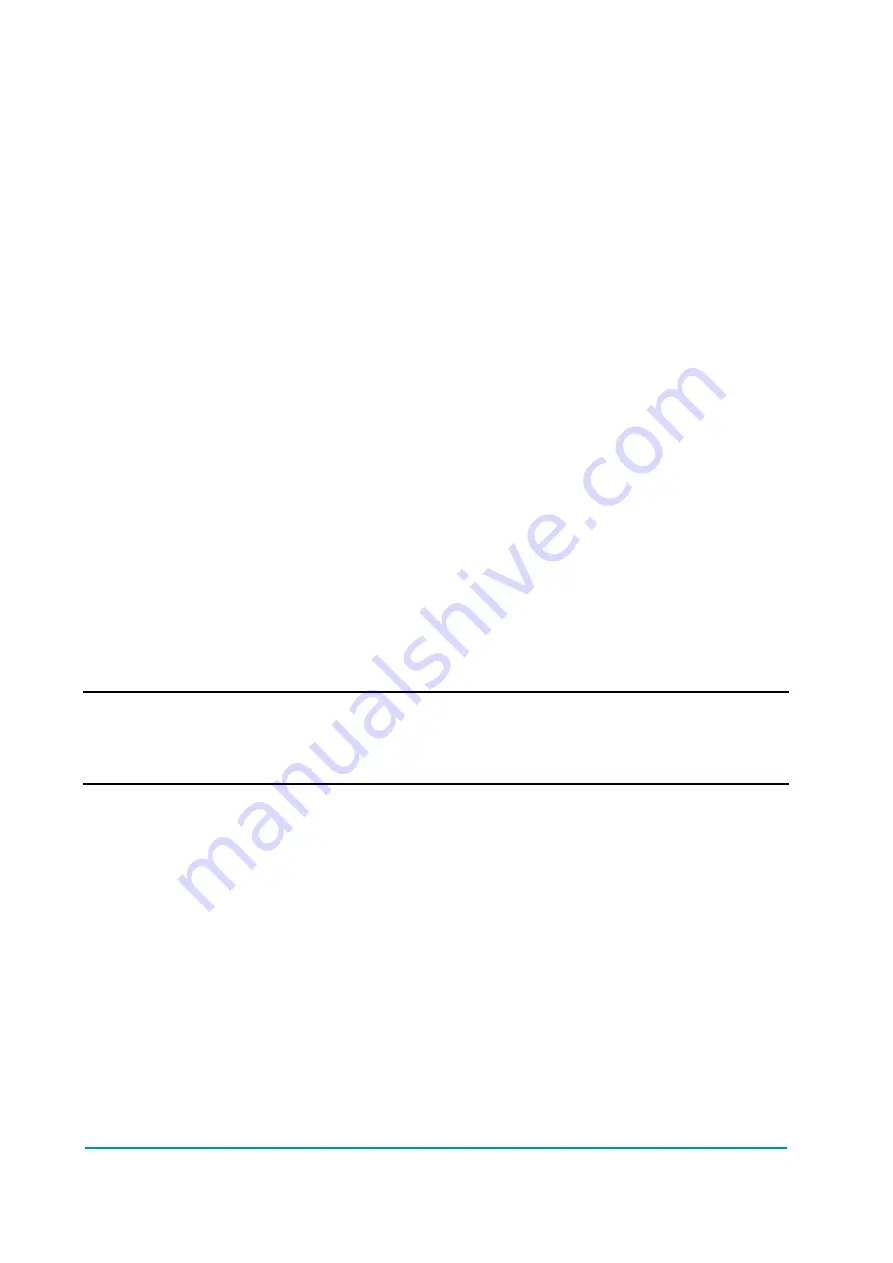
Page - 50/90
AF9ZP0BA - EPS-ACW REACH TRUCK - User Manual
encoder and transmission. A fixed speed of 25Hz is
commanded in the motor and the speed and current in the
motor are measured. The results of the selfcheck #2 are
shown real time in the TESTER menu reading STATUS
#2.
23) 0-POS TEACHING
This option (On/Off) is used to launch the procedure to properly set
adjustment STEER 0-POS DEG. Turn it on and recycle the key. Then, as
soon as the driver stops turning the steering wheel, the steered wheel will be
continuously commanded to the straight ahead direction (recovery at 0
degrees).
With the steered wheel locked at the 0 degrees direction, check the truck is
really travelling straight ahead direction; in case it isn’t, roll up or down
adjustment STEER 0-POS DEG until the truck travels straight ahead
direction. Then save STEER 0-POS DEG and recycle the key.
24) AUTOTEACHING
This option (On/Off) is used to launch the autoteaching procedure (see 12.6).
Take care there is not mechanical angle limitation before to turn it on. Then
recycle the key and the steering motor starts an automatic sequence to
collect the PULSE IN 180 DEG (see 13.3.3.8) and PLS IN HALF MOON (see
13.3.3.9). If the collected couple is consistent (PLS IN HALF MOON stays
inside the window from 3/4 to 6/4 of PULSE IN 180DEG) they are
automatically saved on the settings PULSE IN 180 DEG and PLS IN HALF
MOON. If the autoteaching procedure is in progress, warning ENC PULSES
ACQ is shown on the hand set display. If the couple of values is not
consistent they were not saved and the display switches to a different
indication: ACQ ABORTED #1 or #2.
U
Parameters in the HARDWARE SETTING menu from 1 (ID RMS MAX) to 21
(AUX SPEED #1) are safety relevant and only authorized technicians are
admitted to change the default settings
13.3.7 Zapi menu “SPECIAL ADJUSTMENT” functions list
To enter this Zapi hidden menu a special procedure is required. Ask this procedure
directly to a Zapi technician.
1) SET
TEMPERATURE
Factory adjusted.
2) HIGH
ADDRESS
Zapi reserved
3) DEBUG
OUTPUT
This adjustment is used to temporary change the configuration or inhibit
some diagnosis to aid the troubleshooting. Take care to set DEBUG
OUTPUT to Level 15 after finishing the troubleshooting.
-
LEVEL 0:
Self-acquisition of the stepper motor offsets (see 13.3.3-
14 and 13.3.3-15) in open loop application. It switches
















































