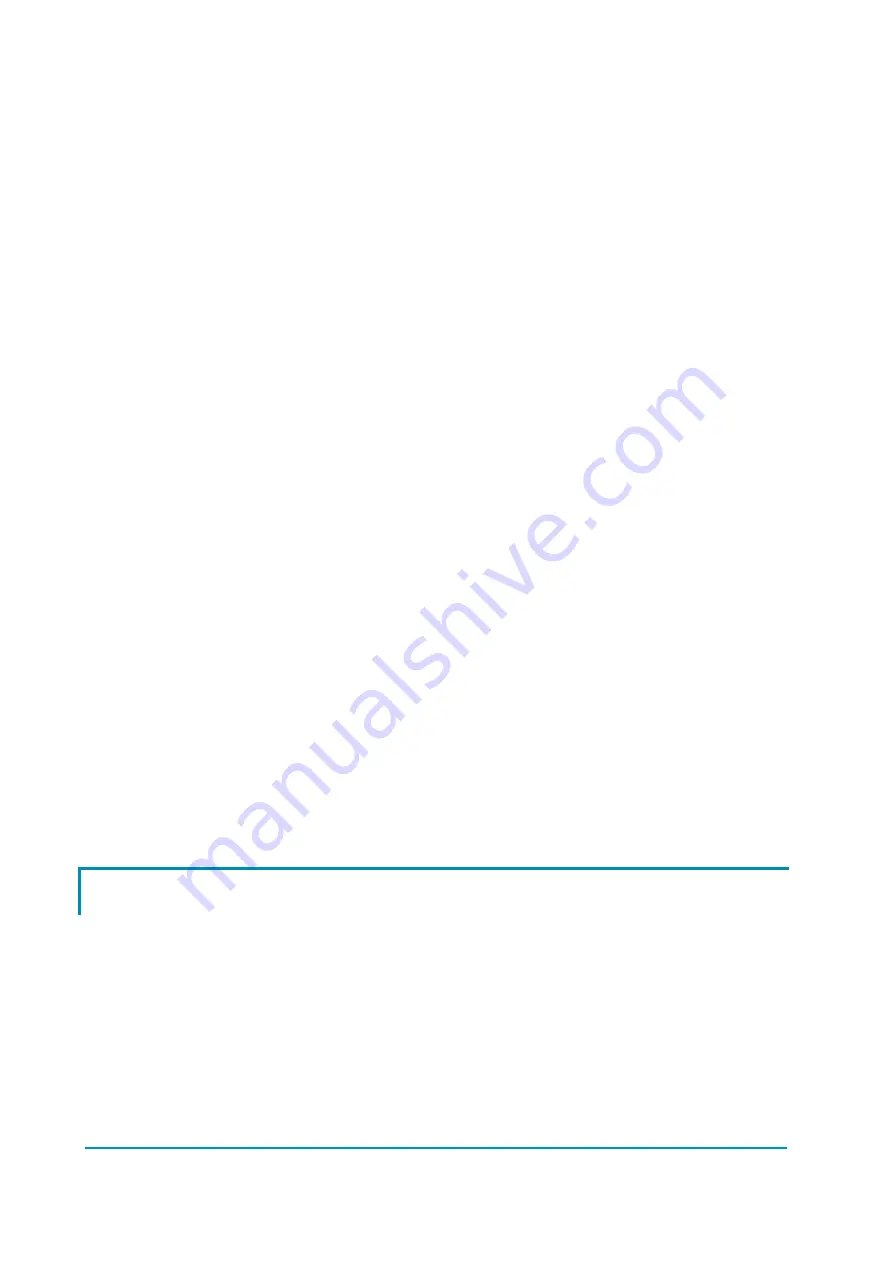
Page - 30/90
AF9ZP0BA - EPS-ACW REACH TRUCK - User Manual
switches and their succession inside a complete steered wheel revolution). This
procedure is used to find a consistent value for hardware setting AUX FUNCTION
11. Consistent value means that it is compatible with the autoteaching procedure
and for passing the crossed diagnosis between encoder and toggle switches (i.e. a
consistent setting permits the autoteaching successful ends and avoids alarm
POSITION ERROR).
There are three couples of consistent values.
1) If your arrangement has one toggle switch, level 0 or 1 are both
consistent.
2) If your arrangement has two toggle switches, level 2 or 5 could be a first
consistent pair.
3) If your arrangement has two toggle switches, level 3 or 4 could be a
second consistent pair.
So, if you have one toggle switch set AUX FUNCTION 11 to level 0 or 1.
Instead if you have two toggle switches, a selection between two pairs (above
point 2) and 3)) is required.
Then, carry out the following procedure:
1) Set special adjustment DEBUG OUTPUT to level 11 to inhibit alarm
POSITION ERROR.
2) Set option 90 DEG LIMIT to ON and save it and recycle the key.
3) Then the steered wheel makes an initial automatic centering on the 0
degrees position.
4) Read the STEER ANGLE in the tester menu and turn the hand wheel to
get STEER ANGLE
close to +45 degrees
5) Watch the PROX SWITCH 1
and PROX SWITCH 2
in the tester menu.
They represent the state of the toggle switches connected to CNA#12 (0
degrees straight ahead switch SW1) and CNA#11 (90 degrees toggle
switch SW2) respectively.
6) If they are equal (both ON or both OFF) the consistent pair is level 2 or 5.
7) If they are different (one is ON meanwhile the other one is OFF) the
consistent pair is level 3 or 4.
To decide between the two values of a consistent pair, it is necessary to set AUX
FUNCTION 11 to one of the two values and recycling the key.
At the next autocentering at key-on, the steered wheel may have either the
expected orientation or may be turned 180 degrees.
If it is turned 180 degrees switch from the present value to the second one.
1) if AUX FUNCTION is set to 0, turn it to 1 (or vice versa)
2) if AUX FUNCTION is set to 2, turn it to 5 (or vice versa)
3) if AUX FUNCTION is set to 3, turn it to 4 (or vice versa)
12.5 PULSE IN 180 DEG manual setting
Skilled person only. When the angle of the steered wheel has a mechanical
limitation, it is not possible to perform the autoteaching procedure. Then it is
necessary to manually set the encoder counting corresponding to 180° revolution.
In order this operation is possible, a procedure for direct writing in RAM is supplied.
As this is a sensitive operation (normally the steered wheel should not have
mechanical limitation), we qualify skilled persons only for performing this operation.
To write the PULSE IN 180 DEG directly in the parameter area, select
ADDR=F602 in the READ RAM hidden menu. Then, write the encoder counting
corresponding to 180 degrees wheel revolution onto the data at the right side of
the display (X=........).
This value may be calculated after knowing:
1) Encoder resolution (
resol
= pulses per revolution)






























