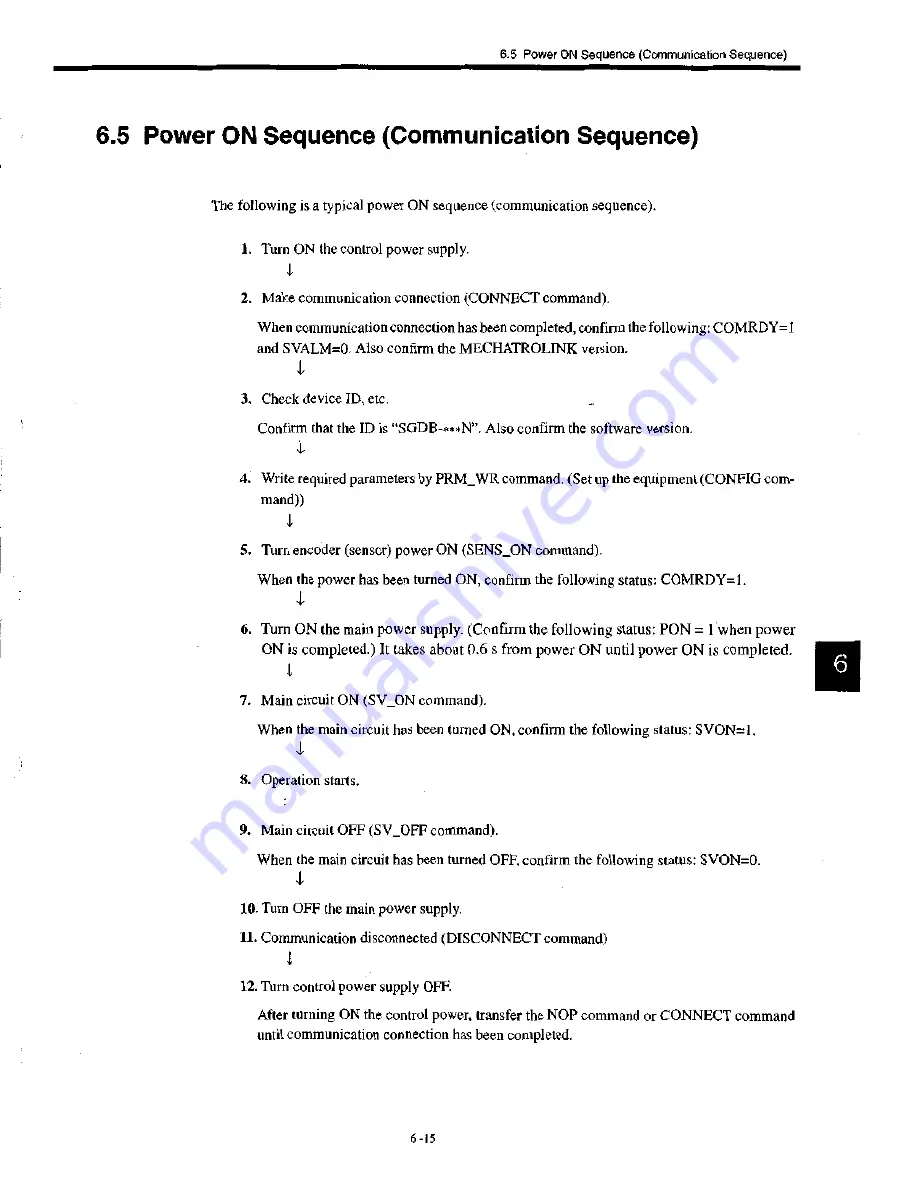
6.5 Power ON Sequence (Communication Sequence)
6.5 Power ON Sequence (Communication Sequence)
The following is a typical power ON sequence (communication sequence).
1. Turn ON the control power supply.
I
2. Make communication connection (CONNECT command).
When communication connection has been completed, confirm the following: COMRDY=1
and SVALM=0. Also confirm the MECHATROLINK version.
1
3. Check device ID, etc.
Confirm that the ID is "SGDB-***N". Also confirm the software version.
‘1,
4. Write required parameters by PRM_WR command. (Set up the equipment (CONFIG com-
mand))
I
5.
Turn encoder (sensor) power ON (SENS_ON command).
When the power has been turned ON, confirm the following status: COMRDY=1.
6. Turn ON the main power supply. (Confirm the following status: PON = 1 when power
ON is completed.) It takes about 0.6 s from power ON until power ON is completed.
7. Main circuit ON (SV_ON command).
When the main circuit has been turned ON, confirm the following status: SVON=1.
1
8. Operation starts.
9. Main circuit OFF (SV_OFF command).
When the main circuit has been turned OFF, confirm the following status: SVON=0.
10.
Turn OFF the main power supply.
11. Communication disconnected (DISCONNECT command)
I
12. Turn control power supply OFF.
After turning ON the control power, transfer the NOP command or CONNECT command
until communication connection has been completed.
6 -15






























