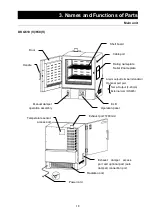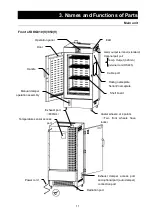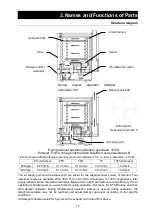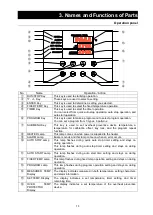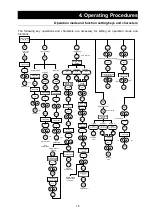20
4.Operating Procedures
Operation steps
(
Fixed temp operation
)
How to start fixed
temp operation
1.Turn power on
(
Turn ELB ON
)
When you turn power on, the initial values will be displayed for
about four seconds and the screen will change to the initial setting
screen, and each of indicators displays the current in-bath
temperature, operation mode characters, and overheat prevention
set temperature.
Measured temp indicator
:
Displays the current in-bath temperature or
characters.
Set temp indicator
:
Displays the set temperature or characters.
Overheat preventive set temp indicator
:
Displays the set temperature
of the overheat preventive device.
For operation mode characters, see P.14.
MEASURED TEMP.
℃
HEATER
SET
TEMP.
OVER TEMP.
PROTECTOR
ALARM
AUTO STOP
AUTO START
FIXED TEMP.
PROGRAM
MEASURED TEMP.
℃
HEATER
ENTER
SET
TEMP.
OVER TEMP .
RUN
STOP
SUB
MENU
TIMER
FIXED
TEMP.
PROGRAM
PROTECTOR
ALARM
AUTO STOP
AUTO START
FIXED TEMP.
PROGRAM
MEASURED TEMP.
℃
HEATER
ENTER
SET
TEMP.
OVER TEMP .
RUN
STOP
SUB
MENU
TIMER
FIXED
TEMP.
PROGRAM
PROTECTOR
ALARM
AUTO STOP
AUTO START
FIXED TEMP.
PROGRAM
MEASURED TEMP.
℃
HEATER
ENTER
SET
TEMP.
OVER TEMP .
RUN
STOP
SUB
MENU
TIMER
FIXED
TEMP.
PROGRAM
PROTECTOR
ALARM
AUTO STOP
AUTO START
FIXED TEMP.
PROGRAM
2.Select an operation mode
Press
FIXED TEMP.
key to display Fix
that means Fixed
Temp operation on the set temperature indicator.
3.Set a temperature
Press
FIXED TEMP.
key again.
Display the character Sv
that means temperature setting
on the measured temperature indicator, the current set temperature
flashes on the set temperature indicator and the fixed temp
operation lamp flashes.
Use
▽
and
△
keys to set a temperature you want.
4. Start operation
Press
RUN/STOP
key for about one second. Operation starts and
the Fixed Temp operation lamp will change from flashing to be lit.
5.Stop operation
Press
RUN/STOP
key for about one second. Operations stops, the
Fixed Temp operation lamp goes off and the screen switches to the
initial setting screen.
If you want to correct
wrong settings or to
check settings
When you want to correct wrong settings or to check settings again,
press
FIXED TEMP.
key and make settings again.
When you want to change the set temperature during operation, keep
FIXED TEMP.
key pressed to enter to the setting mode. After making
changes, press
ENTER
key to complete setting.
Summary of Contents for DKG610
Page 2: ......