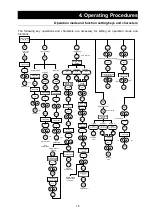31
4. Operating Procedures
Program repeat operation
Using
the
Program
Repeat function
This section describes how to register a repetition of a program
pattern (program repeat) for the Program operation.
MEASURED TEMP.
℃
HEATER
ENTER
SET
TEMP.
OVER TEMP .
RUN
STOP
SUB
MENU
TIMER
FIXED
TEMP.
PROGRAM
PROTECTOR
ALARM
AUTO STOP
AUTO START
FIXED TEMP.
PROGRAM
Using the Program Repeat function
This section describes how to register a repetition when using the
Program Repeat function in the middle of registration of a program
in the previous item 4.
This step will set a step number to return to
“PS-n” and a number
of repetitions
“Pc-n”
(
n
:
Step number for repeat input
)
①
First set a time (t-7 in the example) for the step you want to
perform repeat operation (step 7 in the example), and press
SUB MENU
key without pressing ENTER key. Now you can
enter the Repeat Function Setting mode.
②
The
measured
temperature
indicator
displays
the
character
”PS-n” that means the “Selecting a step to return to”
for a program pattern. In the example, the repeat function is
input for the seventh step and the measured temperature
indicator will display PS-7
.
In the set temperature indicator, you can input a number of 1
~
7 of steps to return to (1 in the example) using
▽
and
△
key.
③
Then press
SUB MENU
key.
The measured temperature indicator displays the character
“Pc-n” that means “a number of repetitions”. Input a number (2
in the example) using
▽
and
△
keys.
④
Pressing
SUB MENU
key again moves the screen to the next
step. In the example, the screen will move to the Sv-8
registration screen.
If you want to correct
wrong settings or to
check settings
You cannot make corrections in the middle of the Repeat Setting
mode.
If you want to return to the previous step, for example, to correct a
wrong setting or check settings again, first finish repeat setting, press
FIXED TEMP.
key when the screen switches to the temperature
setting screen for the next step, return the Setting screen to the
previous one and redo the repeat setting operations.
Note
:
Be sure to perform this operation in the Program Setting
screen.
If you have any questions, contact a nearest sales office or our
general customer service center.
Summary of Contents for DKG610
Page 2: ......