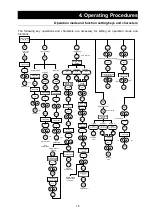29
4. Operating Procedures
Creating a program
MEASURED TEMP.
℃
HEATER
ENTER
SET
TEMP.
OVER TEMP .
RUN
STOP
SUB
MENU
TIMER
FIXED
TEMP.
PROGRAM
PROTECTOR
ALARM
AUTO STOP
AUTO START
FIXED TEMP.
PROGRAM
⑨
Press ENTER key. The character t-1
that means the
set time for the first step will be displayed and the current set
time flashes.
※
Before setting a time, you need to know the temperature
increasing (or decreasing) capacity of the unit.
※
As an example, about 45 minutes are required to increase
from room temperature to 260
℃
for the model DKG610.
Thus as a rough guideline, temperature will rise by about
5
℃
for one minute. In actual setting, set a time slightly
longer including a time necessary for stabilizing.
※
Maximum settable time for the timer of each step is 999
hours 50 minutes.
⑩
When you have set a time, press
ENTER
key.
The temperature setting character Sv-2 for the second step is
displayed.
Then repeat the same steps as per the program sheet to input
temperatures and time for each step.
⑪
When you want to repeat a program pattern in the middle of a
program as in the example (program repeat), a special
procedures are necessary. In such a case, first set a time (t-7
in the example) for the step you want to perform repeat
operation (step 7 in the example) and press
SUB MENU
key
without pressing
ENTER
key. Now you can enter the Repeat
function setting mode.
※
For operation and registration (input) procedures for the
Program Repeat function, follow
“Program Repeat
operation
” on P.31.
⑫
When you have set temperature and time for the final step,
the screen will return to the initial setting screen.
Request
for
Check
operation
Be sure to perform no-load operation to check whether the set
temperature and the set time are correct before attempting actual
operation with specimens.
MEASURED TEMP.
℃
HEATER
ENTER
SET
TEMP.
OVER TEMP .
RUN
STOP
SUB
MENU
TIMER
FIXED
TEMP.
PROGRAM
PROTECTOR
ALARM
AUTO STOP
AUTO START
FIXED TEMP.
PROGRAM
5.Starting Program operation
Press
RUN/STOP
key for about one second. The Program
operation you have set will start.
The Program operation lamp comes on and the Set Temperature
indicator will show steps being operated from the step St-1
first.
※
You can press the
▼
key during operation to check the set
temperature and the remaining time for each step being operated on
the set temperature indicator.
Summary of Contents for DKG610
Page 2: ......