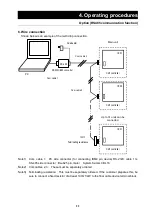35
4. Operating Procedures
Useful function
(
Lock function
)
Using
the
Lock
function
MEASURED TEMP.
℃
HEATER
ENTER
SET
TEMP.
OVER TEMP .
RUN
STOP
SUB
MENU
TIMER
FIXED
TEMP.
PROGRAM
PROTECTOR
ALARM
AUTO STOP
AUTO START
FIXED TEMP.
PROGRAM
This is a function used to lock operating conditions you have set.
You can set and cancel this function using
SUB MENU
key.
①
Press
SUB MENU
key, select the character Lock
that
means setting lock with
▽
and
△
keys and press ENTER key.
②
The set temperature indicator displays
“OFF”. Use
△
key and
change it to
“ON” to lock the settings.
③
To cancel lock, press
SUB MENU
key again, select the character
Lock
that means setting lock with
▽
and
△
keys and
press ENTER key.
Select
“OFF” with
▽
key and press ENTER key to cancel.
※
While the Lock function is
“ON”, any keys other than
RUN/STOP key and
SUB MENU
key are locked.
Summary of Contents for DKG610
Page 2: ......