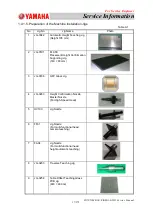For Service Engineer
Service Information
SI1705004E-00=SIGMA-G5SII Service Manual
24/273
(4) Other
(4.1) The component thickness is measured not using the linear measure, but using
the side view camera.
(4.2) The safety door lock operation tab is moved on the lower right of the operation
window as for the SIGMA-F8 machines.
(4.3) The position adjustment for the feeder cart detection sensor is not required any
more.
(4.4) The X-axis driving method has been changed to the ball screw driving.
Because the cover is easily deformed, the instructions for avoiding pressing the
cover, are required for the user.
Also, the X-axis ball screw quick lubrication training is required when the
machine is delivered.
(4.5) The Machine Inside CPK Measurement (Self-Calibration) menu has been
added.
1.4.4.2. Preparation before the Post-Installation Adjustment Operation
(1) Perform the running-in operation for about one hour after the machine installation.
(1.1) Any nozzles are not attached in the running-in operation. Dummy nozzles are
registered.
* Set the nozzles required for the pattern program, on the data, in the nozzle
arrangement selection window. The attachment of the actual nozzles is not
required.
(1.2) When any multi-functional head is to be used, the nozzles appropriate for the
pattern program should be setup in the nozzle stocker.
Note:
Save the backup data to the PC running the NT-100 software before and after the teaching
operations.
Backup Procedure before the Work
(1) Create "Before" and "After" folders in any location (desktop, etc.) in the service PC.
(2) Register the machine to be taught in the Device Manager in the NT-100 (network
terminal).
(3) Select the above "Before" folder using the "Path" in the "Sys. Setting" window in
the main menu of NT-100.
(4) Communicate with the machine to be taught and receive the "Sys. Setting" data.
Backup Procedure after the Work
It is available also after the accuracy measurement (CPK measurement).
(1) Select the "After" folder using the "Path" in the "Sys. Setting" window in the main
menu of NT-100.
(2) Communicate with the subject machine to receive the "Sys. Setting" data.