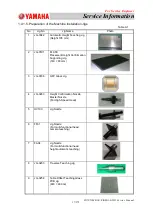For Service Engineer
Service Information
SI1705004E-00=SIGMA-G5SII Service Manual
28/273
(3) Confirm that the parameter for [Noz] designation box has been set to "1".
(4) Select the "Noz. place pos move" and press the [START] button.
The beam will be moved to the front and the nozzle No. 1 will be moved to the
operator side. Then, attach the height confirmation nozzle (for high-speed head): JG-
0293 to the nozzle No. 1.
(5) Press the [Teach] button and press the [START] button.
(6) Press the [Save] button to save the data.
(7) Using the "Head Select" function, the teaching is performed for the remaining head.
Perform the steps (3) through (6).
(1) Set the mode to "Debug Mode".
Refer to "2.9 Change Procedure to Debug Mode" in Chapter 2, for the change
procedure to the debug mod
Fig. A22
No.1 Nozzle
The position where the
projected bolt is set is
regarded as that for the
No. 1 nozzle.
Diffusion Plate Fixing Position
Rotor Assembly Fixing Position
NL-Axis Origin Offset
Confirm that there is only a small change (0.01 mm or less, etc.) compared to that before
the operation.
When the offset value is
0.020 mm or more, the coupling adjustment is required.
When the offset value is
0.1 mm or more, an error indication (yellow) is displayed.
The check around the nozzle shaft and cam follower is required.
Master Nozzle Offset Standard Values
SIGMA-G5S
II
: 0.2 to 0.7 mm
SIGMA-G5/G5S
: 0.2 to 0.7 mm
GXH-3
: 0.2 to 0.7 mm
GXH-1
: 0.5
0.1 mm