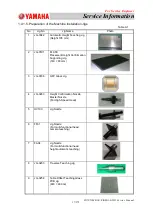For Service Engineer
Service Information
SI1705004E-00=SIGMA-G5SII Service Manual
13/273
Step 6
Fix the power cable onto the tie mount.
Requisitions
Confirm the primary side power cable terminal connection condition
(that there is no looseness, etc.) in the main breaker unit.
The power might be interrupted when the connection is loosened some years later.
Perform the checks after the primary power is turned off.
Precautions in connection: Examples
1.
When the power cable is to be connected to the
terminal, insert the solid wire cable or strand wire
cable straight and tighten it. In this case, the use of
the crimp-style terminal is also available.
2.
In the case of strand wire cable, divide the wires and
insert them separately. Then, fasten them.
3.
Tightening Torque: 3 (N.m)
Fix the power cable
(two locations)
Pass the power cable
through it.
Fig. A6