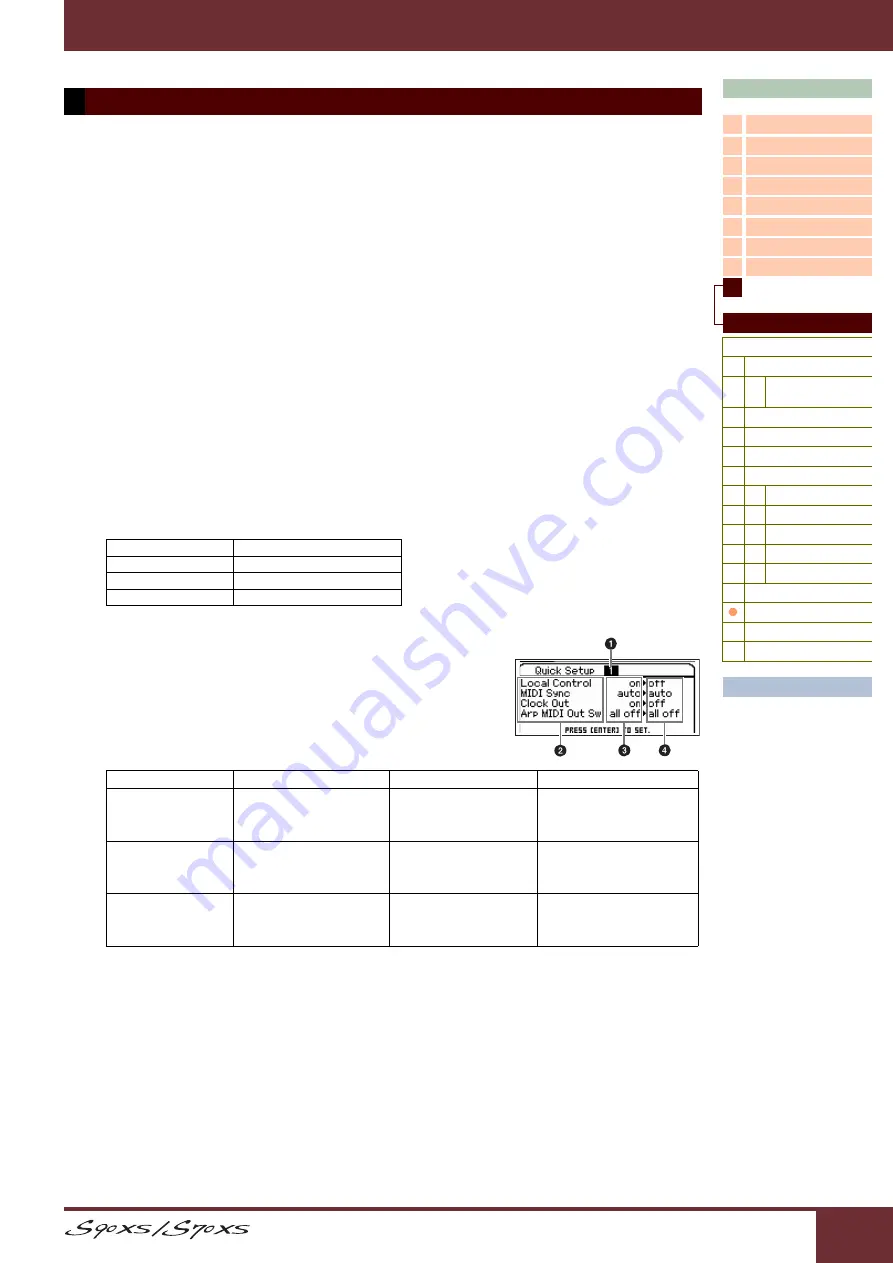
Reference Manual
Reference
144
This lets you call up the parameter settings related to the external connection in the Performance mode/Multi mode
simply by selecting the one from the Preset. This conveniently lets you set the parameters in various displays to the
appropriate values with just a single operation.
Quick Setup
When the cursor is located here, pressing the [ENTER] button calls up the Quick Setup dialog (
instrument has three combinations of the following parameter settings that are appropriate for common MIDI
sequencing operations:
• Local Control
• MIDI Sync
• Clock Out
• Arp MIDI Out Sw (Arpeggio MIDI Output Switch)
These combinations can be selected and executed at the Quick Setup dialog, letting you instantly change all settings
depending on your particular application or intended use. The three combinations can be changed by setting the
following parameters in this Utility Quick Setup display.
Setup 1 – 3 Local Control
Setup 1 – 3 MIDI Sync
Setup 1 – 3 Clock Out
Setup 1 – 3 Arp MIDI Out Sw
Adjusts each value of the Quick Setup 1 – 3.
Settings:
See below.
Quick Setup dialog
This dialog allows you to execute the Quick Setup by selecting the Quick Setup
Number and pressing the [ENTER] button.
1
Quick Setup Number
This parameter lets you select three types of settings registered to Quick Setup. Three
types of the Initial Settings are shown below.
Settings:
1 – 3
2
Quick Setup parameters (indication only)
Displays the parameters for Quick Setup.
3
Current settings for each parameter (indication only)
4
New settings after executing Quick Setup for each parameter (indication only)
7 Quick Set (Quick Setup)
Local Control
off, on
MIDI Sync
internal, external, auto
Clock Out
off, on
Arp MIDI Out Sw
all off, all on
Quick Setup Number
Description
Parameters
Remarks
1
When recording performance data
other than Arpeggio data to a DAW
software on a computer.
Local control: off
MIDI: auto
Clock Out: off
Arp MIDI Out Sw: all off
Make sure that Echo Back (MIDI
Thru) on the DAW software is set to
“on.”
2
When recording performance data
including Arpeggio data to a DAW
software on a computer.
Local control: on
MIDI: auto
Clock Out: off
Arp MIDI Out Sw: all on
Make sure that Echo Back (MIDI
Thru) on the DAW software is set to
“off.”
3
When using the S90 XS/S70 XS as a
stand-alone device, without
connecting to a DAW software or
other MIDI devices.
Local control: on
MIDI: internal
Clock Out: on
Arp MIDI Out Sw: all off






























