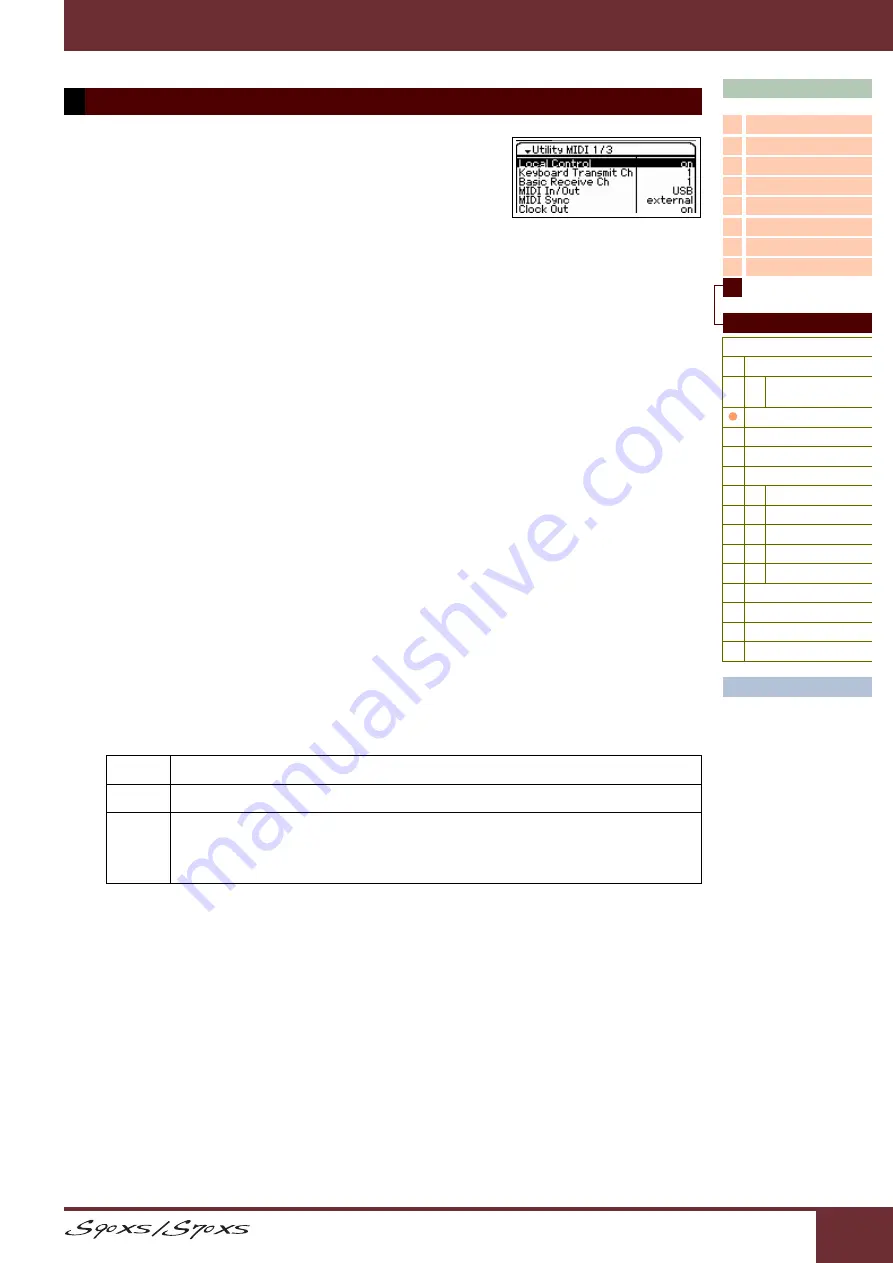
Reference Manual
Reference
137
This lets you set the MIDI settings of this instrument.
Local Control
This determines whether or not the tone generator of the instrument responds
to your keyboard playing. If you set “Local Control” to “off,” the Knobs, Sliders,
keyboard and any controllers on the panel are internally disconnected from
the tone generator. Even if this is set to “off,” the data will be transmitted via
MIDI. Also, the internal tone generator will respond to messages received via
MIDI.
Settings:
off, on
Keyboard Transmit Ch (Keyboard Transmit Channel)
Determines the MIDI channel over which the instrument sends MIDI data (to an external sequencer, tone generator, or
other device). This parameter is available in the single-timbre tone generator mode (Voice/Performance modes).
Settings:
1 – 16, off
NOTE:
In the Multi mode, the MIDI data created by playing the keyboard/knobs/wheels is sent to the tone generator block or the
external MIDI devices via the MIDI channel same as the MIDI Receive channel of the currently selected Part. The Receive
channel for each Part can be set in the Voice display (
) of Multi Part Edit.
Basic Receive Ch (Basic Receive Channel)
Determines the MIDI receive channel when this synthesizer is set to single-timbre tone generator mode (Voice/
Performance modes).
Settings:
1 – 16, omni, off
NOTE:
In the Multi mode, the Receive channel for each Part can be set in the Voice display (
) of Multi Part Edit.
MIDI In/Out
Determines which physical output/input terminal(s) will be used for transmitting/receiving MIDI data.
Settings:
MIDI, USB
NOTE:
When a USB cable is not connected to the S90 XS/S70 XS, the MIDI terminal will be automatically used for transmitting/receiving
MIDI data, even if this parameter is set to “USB.”
MIDI Sync
Determines whether Arpeggio playback will be synchronized to the instrument’s internal clock or an external MIDI clock.
Settings:
internal, external, auto
NOTE:
When setting this instrument so that Arpeggio playback is synchronized to an external MIDI clock, make sure to set the devices
so that the MIDI clock from the DAW software/ external MIDI device is properly transmitted to this instrument.
Clock Out
Determines whether MIDI clock (F8H) messages will be transmitted via MIDI.
Settings:
off, on
NOTE:
When “MIDI Sync” is set to “external,” MIDI clock of this instrument is not transmitted to an external device.
2 MIDI
internal
Synchronization to internal clock. You can use this setting when this tone generator is to be used alone or as the master clock
source for other equipment.
external
Synchronization to a MIDI clock received from an external MIDI instrument via MIDI. You can use this setting when the external
device is to be used as master.
auto
When MIDI clock is transmitted continuously from an external MIDI device or computer, the internal clock of the S90 XS/S70 XS is
not effective and the S90 XS/S70 XS is synchronized with the external clock. When MIDI clock is not transmitted from the external
MIDI device or computer, the internal clock of the S90 XS/S70 XS continues to run in sync with the latest received tempo of the
external MIDI device or computer (DAW software). This setting is useful when you wish to alternate between external clock and
internal clock.






























